Are you looking for Rank Math Review? If so, you have come to the right place.
If you want to do on-page SEO for your WordPress site, you must have come across Rank Math and Yoast SEO.
These are two extremely popular plugins used for implementing SEO within WordPress websites.
Though Yoast has dominated the SEO plugin market for over a decade now, Rank Math has come out as a customer favorite outperforming Yoast in almost all facets of SEO.
Today, I’ll be highlighting why Rank Math is an overall better plugin than Yoast SEO.
How changing to it helped me personally grow my blog visitors, and how you as an existing Yoast user can easily switch to Rank Math.
What is Rank Math?
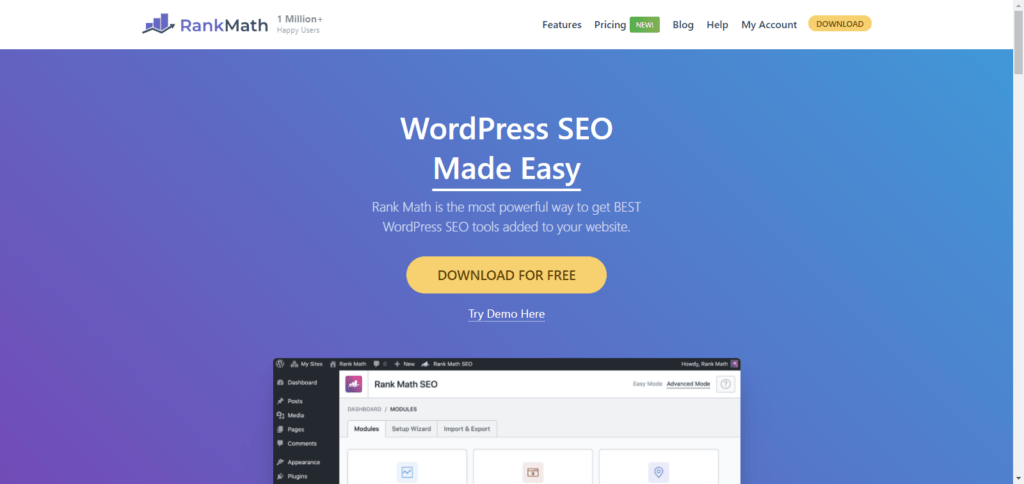
Rank Math is an SEO plugin that allows you to implement on-page SEO on your website. This in turn helps you rank for target keywords on search.
I’ve been using WordPress for almost 4 years now and have been implementing SEO for almost as long as that.
Rank Math is the new best free SEO WordPress plugin for anyone who wants to optimize their website for better search engine ranking.
I have been running the Rank Math plugin on my all websites and completely removed the Yoast SEO.
Rank Math SEO Plugin Features List
RankMath offers you a plethora of features, including:
- 1 Click Import from Yoast SEO plugin
- 1 Click Import from All in One SEO plugin
- Offers XML sitemaps
- Offers redirection of all sorts
- Offers rich snippets
- The LSI keyword tool is integrated (which helps you find LSI keywords to better optimize your blog posts).
- Automated image SEO (which helps you automatically optimize your images that don’t have ALT tags already)
- Offers you rank tracking of your keywords.
- Bulk Edit Titles & Descriptions
- Blog post preview on Google
- You can optimize up to 5 keywords.
- Choose Pillar Posts & Pages (which helps you with better rankings and SILO structure).
- Offers you internal linking suggestions
- You can nofollow all external image links
- You can nofollow all external links (you can also open external links in new tabs).
- Gives you access to the .htaccess Editor
- Gives you access to robots.txt Editor
- Offers you a 404 monitor (to identify and fix your 404 pages in real time)
20 Reasons Why Rank Math is Better Than Yoast:

Having used Yoast for so long I finally decided to make the switch to Rank Math almost 6 months ago.
Here are 20 reasons that prompted me to do so.
Before we get started, I suggest you head over to the Rank Math website, then download and install the plugin to your website.
The plugin is completely free (with an optional premium version), so you don’t have to pay any money to start SEO optimizing your website.
If you are an existing Yoast user, you can easily migrate your data to Rank Math in just one click.
Without further ado, let’s get started. These are some unique reasons that make Rank Math better than Yoast:
1. Target Five keywords in a post for free
Rank Math (unlike all the other SEO plugins in the market) enables you to target five focus keywords within your blog post.
Yoast only provides this feature in their premium package while Rank Math does it for free.
The focus keyword of a blog post is usually the word that you’re trying to target in search results.
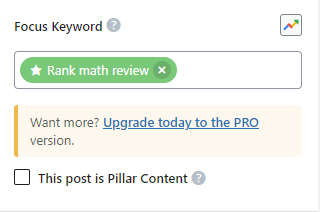
When you choose an optimum keyword, the SEO plugin of your site provides you with all the relevant positions that you should implement that keyword in.
This lets you target multiple keywords and, in turn, increase the likelihood of getting ranked in search engine.
2. Inbuilt Schema
Rank Math Pro offers integrated schema out of the box, so you don’t have to install any external plugins to integrate schema markup within your site.
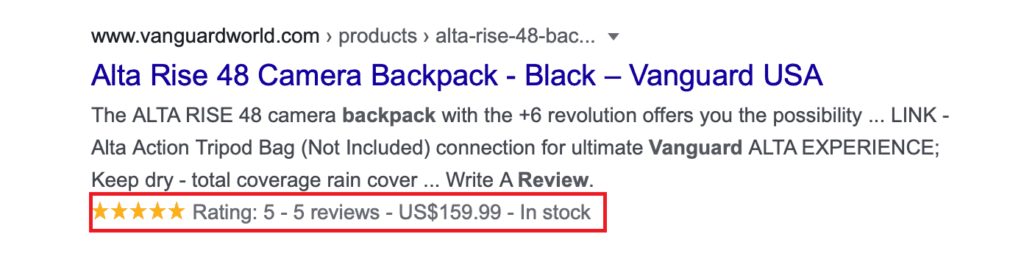
That’s not all, Rank Math also provides a larger array of schema markup templates to choose from.
SEO plugins like Yoast and SEO press only provide you with 7–10 keywords, meanwhile, Rank Math provides a whooping 20 different schema types.
Here are some of the types of schema markups Rank Math supports:
- Article Schema
- Book Schema
- Course Schema
- Event Schema
- Job Posting Schema
- Local Business Schema
- Music Schema
- Person Schema
- Product Schema
- Recipe Schema
- Restaurant Schema
- Review Schema
- Service Schema
- Software/App Schema
- Video Schema
- FAQ Schema
- HowTo Schema
You can even import schema from other websites, validate the imported Schema with the Structured Data tool and generate custom schema. (This feature is only available with PRO)
3. Search console and analytics integration
Rank math seamlessly integrates with Google’s Search Console and Analytics to provide you with real-time information about your site’s performance.
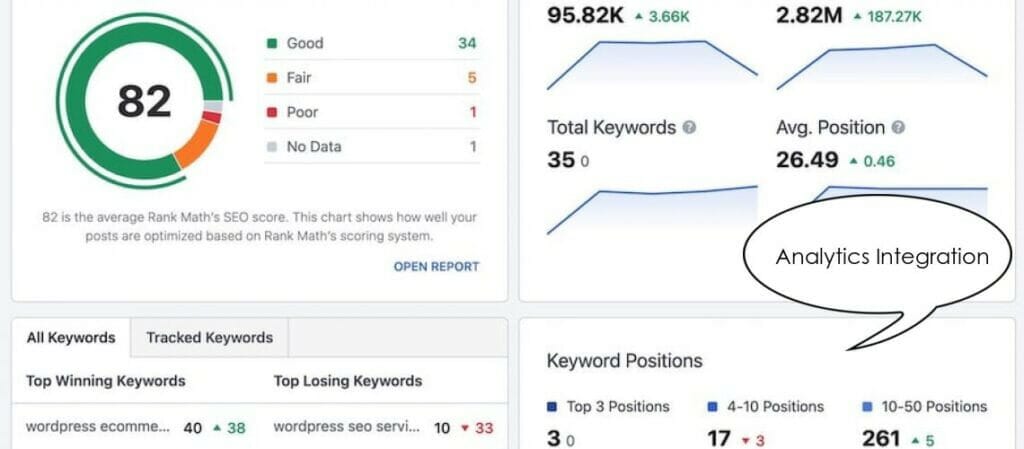
It gives you information about your site’s search impressions, total clicks, average position, and total keywords for which your site shows up in the top 100 results.
That’s not all, You can see the keywords which you rank for, your sitemap status, and indexing issues.
This gives you valuable insight into your site’s performance every time you switch into your WordPress dashboard.
You will also discover a ton of other information, including:
- All the keywords that your site is ranking for
- Total number of clicks your site is getting for each of those keywords
- Average CTR (Click-through-rate)
- The position of your website for those keywords in the search results
4. Redirection manager
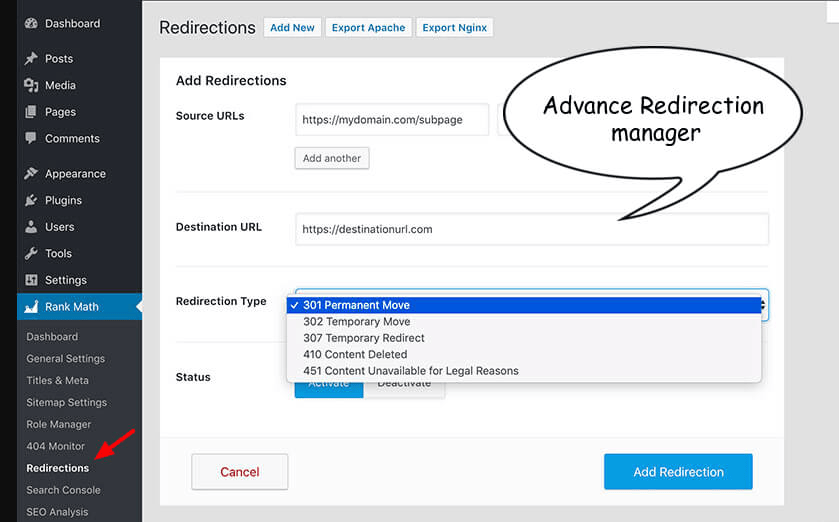
Most SEO plugins, including the free version of the Yoast SEO plugin, do not offer redirection out of the box.
But it’s not the same case with RankMath as it offers an advanced redirection manager within its free version.
You can easily add various types of redirections, including
- 301 permanent redirects.
- 302 temporary redirects.
- 307 temporary redirects
- 410 content deleted
- 451 content unavailable etc.
5. Image SEO
Yet another unique feature is the image SEO feature. Within which Rank Math lets you automatically add ALT and title tags to your images.
This feature helps you save a lot of time that you would otherwise spend adding alt tags to images.
In case if you already have a ton of blog posts that have images without any alt tags, you can automatically add them by using this plugin.
The tags are added on the fly when the post is viewed by the user.
How to enable: In order to add dynamic alt tags to your page head on to the Rank Math,> General Settings > Images.
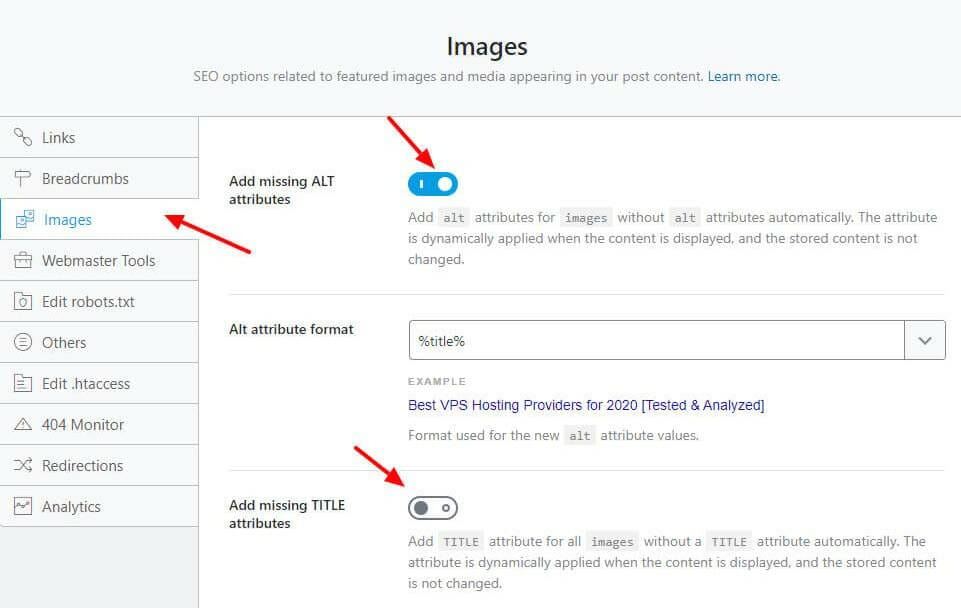
After that, enable the setting for “Add missing ALT attributes”, “Add missing Title attributes” and choose the formats which either one of them supports.
These attributes are dynamic values that will prepopulate into your image data.
6. Video Sitemap
Rank Math is the only WordPress SEO plugin to offer built-in Video SEO functionality for free.
inVideo sitemaps help Google and other search bots find information about your videos more easily. This in turn boosts your rankings in video search.
Rank Math automatically looks for the presence of video content inside your posts as you write them, and if it finds any video content, it will then add that post/page/CPT to the Video Sitemap.
How to Enable: To enable this feature, head over to the Rank Math > Dashboard > Modules section. Then, from the list of different modules, enable the Video Sitemaps module.
7. Rank Tracker
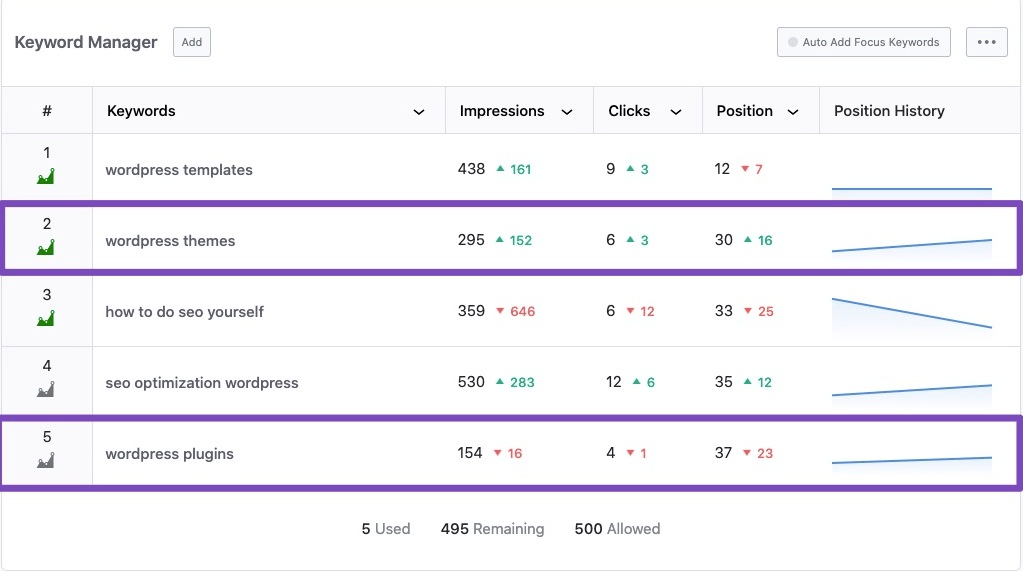
Even if you are just starting out with SEO, you always want to know how your website fares against the competition.
Rank Math’s “Rank Tracker” helps you keep track of your website for SEO. Based on the keywords for which your site has ranked, you can easily use the rank tracker and determine where you stand on the major SERPs.
Tracking keywords is normally an expensive task that involves the use of SEO tools like Ahrefs and Semrush. But with Rank Math that isn’t the case anymore.
This is a pro feature though, so you’ll need to upgrade to Rank Math Pro, in order to use this feature.
With the PRO plan, you can track 500 keywords (1,000 during launch offer), and the Business plan allows you to track 10,000 keywords (20,000 during launch offer).
If you want to track more keywords, you can email them at support@rankmath.com, and they will create a custom plan for you based on your website needs.
8. 404 monitor
Yet another difficult thing to keep track of is the 404 errors within your site.
404s are usually deleted, replaced, or non-existent content that keeps getting traffic and affects the customer experience.
Rank Math gives you access to a simple and effective 404 monitor that finds all the 404 links on your site.
You can track 404 errors and non-existent pages directly from inside your Rank Math dashboard. You can then redirect these non-existent pages to a suitable replacement within the Redirection Manager.
The advanced 404 error checker in Rank Math has two modes: simple and advanced. While the simple mode is meant to capture the 404 errors on WordPress, the advanced mode tracks the error page, the time of the error, the referring page, and the user agent.
How to enable: Rank Math > Dashboard > Modules section, and enable “404 Monitor“
9. Web Stories SEO
Creating Google web stories is an easy way to drive quality traffic to your website.
When you’re using Rank Math, the plugin provides you with the option to index and include web stories within your website’s site map.
This helps search bots crawl your stories and rank them on Google quickly.
What’s more? You also can add meta tags and Schema automatically so that it is easier to rank on Google with your stories.
How to Enable: Head over to Rank Math > Dashboard > General settings > Modules, and simply enable Google web stories.
10. Point based System
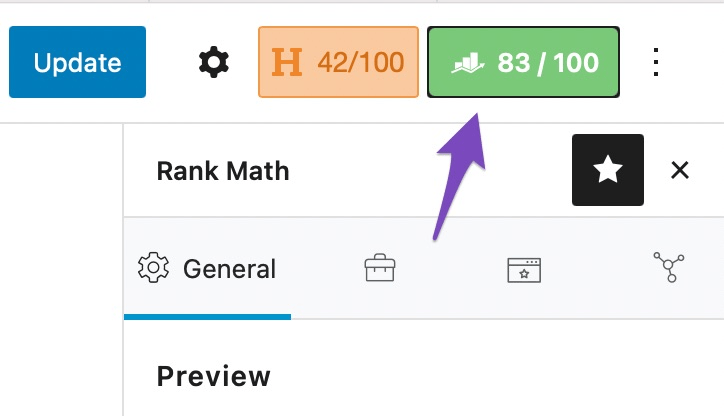
The point-based SEO analysis system of Rank Math is much more precise than the Yoast “Red light-Green light” indicator.
Yoast SEO content analysis tells you if the optimization of your posts is Good or Bad, that’s all! But RankMath gives you an SEO score out of 100. With anything above 80 being a good score.
11. Plugin size
Rank math uses much less bloat as compared to other SEO plugins, making it incredibly lightweight and fast loading.
Just take a look at this comparison by Rankbyfocus which perfectly depicts this variation.
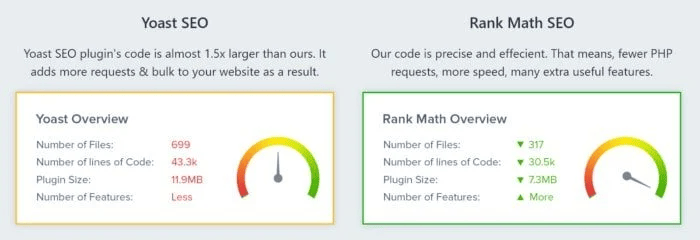
On top of that, Rank Math provides work in a nice and clean modular format that helps you to enable only the features you need.
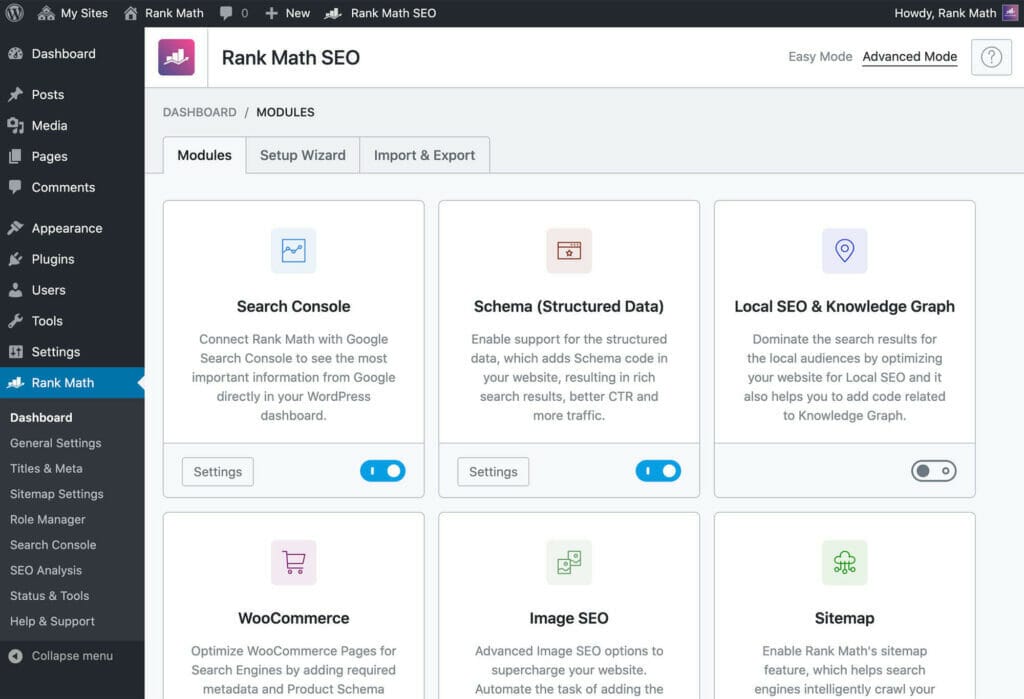
This provides you with extra versatility and space, thus making your website extra fast. So if you’re looking for a lightweight plugin to install on your WordPress sites, using RankMath over Yoast is a no-brainer.
12. Speakable Schema.
Speakable schema helps virtual voice assistants like Alexa, Siri, and Google to understand what’s written on your blog posts.
Rank Math helps you easily incorporate Speakable schema within your content.
Voice assistants are expected to drive over 60% of all search traffic by 2024, so switching to Rank Math will help you harness the power of this amazing feature.
13. Role Manager
By default, WordPress allows you to create users and assign roles to them. Rank Math takes this one step further and enables you to make users with multiple roles.
The Role Manager allows you to use WordPress roles to control which of your site users can have edit or view access to Rank Math’s settings.
Here are all the roles you will see the permissions for.
- Administrator
- Editor
- Author
- Contributor
- Subscriber
- Customer
- Shop Manager
- Shop Accountant
- Shop Worker
- Shop Vendor
Configuring is simple. For all the roles on your website, select only the permissions that you want them to access.
Then, save your setting. You can always change these permissions later, so don’t worry about being 100% accurate the first time.
Once you configure these options, save your settings to move to the next page.
How to enable: Rank Math > Dashboard > General settings > Modules, and enable Role Manager
14. Instant Indexing
Rank Math integrates with popular search engine Bing to provide you with the powerful feature known as “Instant indexing“.
Rank Math has a built-in module to support Bing Instant Indexing via their API as well as a separate add-on for Google’s Instant Indexing implementation.
So you can finally stop worrying about making sure that search engines are always indexing the latest versions of your content as quickly as possible.
Learn more about Google’s Instant Indexing API as well as Bing’s Instant Indexing API here.
15. Google Trends Integration
Trends tool helps you check the search trends for keywords and even compare them.
You can also use the inbuilt graph comparison tool to compare keyword opportunities visually.
Seeing Google trends data for all variations of your focus keywords is very easy with Rank Math.
This feature helps you shortlist a focus keyword or a set of focus keywords you should be targeting to get the highest exposure in Google’s search results.
16. Elementor Integration
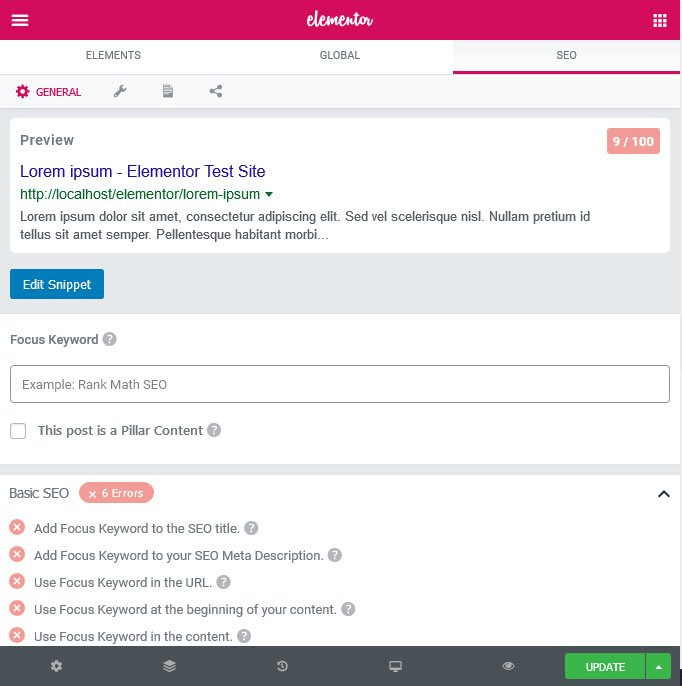
Using SEO plugins alongside Elementor can be a pain, but with Rank Math, that isn’t the case anymore.
Elementor is the most popular page builder plugin on the market.
Rank Math integrates with it seamlessly to help you optimize SEO directly inside the Elementor dashboard.
You don’t even need the premium version of Elementor to try it. It works perfectly in the free version.
The days of having to refresh the default WordPress editing screen to make any changes to your SEO settings and then refresh the visual editor are finally gone.
17. LSI keyword suggestions
Did you know that you can get automatic LSI keyword suggestions around your focus keyword when you’re using RankMath?
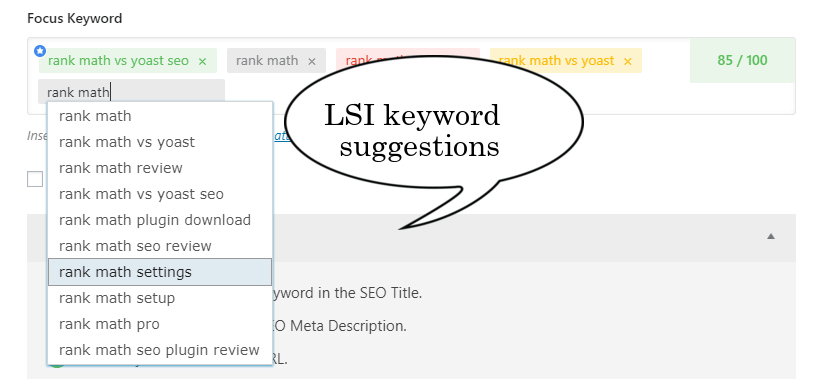
As you can see, RankMath starts suggesting relevant LSI keywords, which you can use to optimize content for better rankings.
Whether you know it or not, using LSI keywords (Latent Semantic Keywords) can help you with better search traffic. In fact, you can rank for multiple keywords from one page (if you use LSI keywords).
So if you’re looking to boost your organic traffic with LSI keywords, you don’t need any extra tool as RankMath helps you with that.
You just need to connect your Rank Math account to get unlimited keyword suggestions from Google.
18. Position History
If you are in the habit of frequently testing out new SEO methods or just wish to know how your website has performed over a period of time, then the position history is going to be a God-send.
Keep track of your website’s detailed report that shows you everything including impressions, clicks, position, as well as position history for your content over the last few weeks or months.
19. Gutenberg Schema Blocks
The “FAQ” and “How to” schema blocks are 2 Gutenberg blocks provided by the Rank Math plugin.
You can easily add a Schema-ready and user-friendly FAQs section to your content using the provided FAQ Schema Block.
The “FAQ” Block will help your FAQs to appear in the SERPs and improve the user experience of the searchers looking for your content.
While the “How to” blocks help you add schema to tutorials and how-to articles.
An example of this appearing in search results is this:
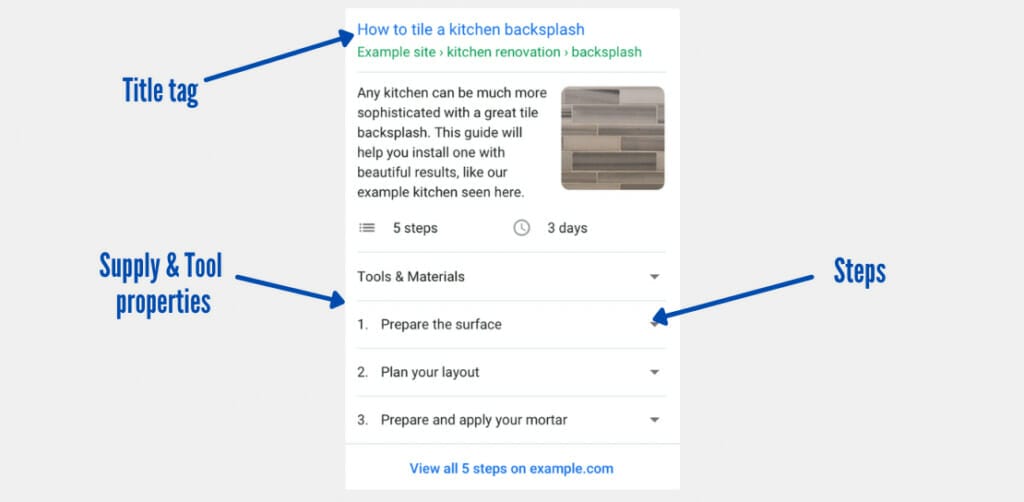
How to enable: Gutenberg schema blocks are a pre-enabled feature for Rank Math.
20. Knowledge Graph Metadata
Knowledge Graph takes facts and presents them as information.
Rank Math can add relevant Knowledge Graph meta tags to your website, so your website can rank for more keywords and command a larger area in the SERPs.
Knowledge Graph metadata can help you find information.
Ranking your content on SERPs increases the CTR
How to enable: Rank Math > Titles & Meta > Local SEO/Social Meta.
Rank Math Review FAQs:
Now that we have finished with the 20 reasons Rank Math is better than Yoast, let’s discuss some questions you might have related to Rank Math:
Do I have to remove other WordPress SEO plugins if I install Rank Math?
Yes, you should, Rank Math is not compatible with other SEO plugins like Yoast, AIO, it’s always preferred to deactivate those plugins after installing Rank Math.
But don’t worry, you can easily import your existing data from Yoast or AIO plugins with just one click.
RANK MATH Vs YOAST SEO
Rank Math outperforms Yoast in almost every aspect of SEO optimization.
When you use Rank Math you get better performance and a greater set of features as compared to Yoast.
Yoast SEO plugin offers a free plan with some good features, but they are limited. If you want to go in-depth, you need to buy the premium version.
While Rank Math offers the exact same features for free and more. Indeed, Rank Math gives you access to features that are not even included on the Yoast premium version.
Rank Math has a more modern user interface, it offers instant indexing, and it provides all of its features for free while the same features cost a fortune on Yoast.
Can I try Rank Math for free?
Yes, Rank Math offers a free version which is enough for most beginners who are looking to optimize their posts.
But if you want advanced features such as keyword rank tracking, their premium plans are great for you.
Is it easy to migrate to Rank Math from other plugins?
Yes, it’s extremely easy.
Once you install the Rank Math plugin, it will automatically detect the SEO plugin you’re using and help you easily import all your SEO settings with the click of a button from several SEO plugins.
Is rank math safe?
Rank is constantly checked for potential vulnerabilities and receives constant updates. It is as safe an SEO option as they come.
Quick note: If you would like to take the Rank Math PRO for a spin, you can test how it works on their demo website for free.
Conclusion of Rank Math Review
Rank math is by far the best SEO plugin in the market as of 2020.
Even though Yoast still happens to be the most downloaded SEO plugin, Rank Math still outperforms it.
Whether you are a newbie blogger or an SEO expert, Rank Math can definitely help you better optimize your SEO in a bid to rank on Google.


![How to Improve WordPress SEO with Rank Math SEO (Complete Guide in [year]) 3 how-to-Improve-WordPress-SEO-With-Rank-Math](https://eb6k94xmq2p.exactdn.com/wp-content/uploads/2024/03/Improve-WordPress-SEO-With-Rank-Math-768x354.jpg?strip=all&lossy=1&ssl=1)
![Rank Math vs Yoast SEO: Which SEO Plugin Is Better for Blogs in [year] 4 Rank Math Vs Yoast SEO](https://eb6k94xmq2p.exactdn.com/wp-content/uploads/2024/04/Rank-Math-Vs-Yoast-SEO-768x337.png?strip=all&lossy=1&ssl=1)

![10 Best SEO Plugins for WordPress and SEO Tools in [year] 6 10 Best SEO Plugins for WordPress and SEO](https://eb6k94xmq2p.exactdn.com/wp-content/uploads/2024/05/10-Best-SEO-Plugins-for-WordPress-and-SEO-768x354.jpg?strip=all&lossy=1&ssl=1)
