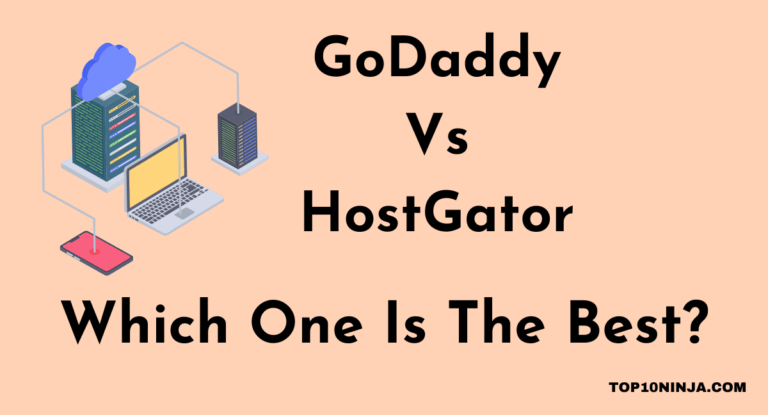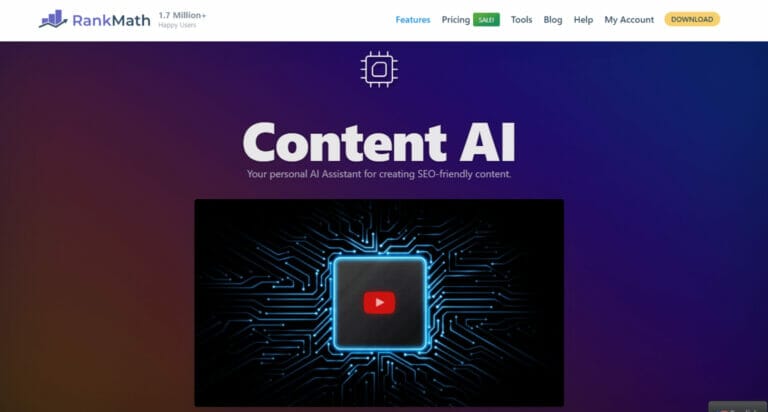Looking for iThemes Review? If so, you have come to the right place.
Contrary to what its name implies, iThemes is not an Apple-affiliated product. It’s a hosting provider offering solutions to those who want to launch a WordPress website.
If you are in the market for premium, yet easy-to-use WordPress hosting, you’ll want to take a close look at iThemes.
About iThemes
Cory Miller, a journalist-turned-entrepreneur, launched iThemes in 2008. Since then, iThemes has grown to serve thousands of customers with web hosting and design services, training programs, and plugins for WordPress users.
iThemes is owned by Liquid Web, a provider of premium, managed web hosting services.
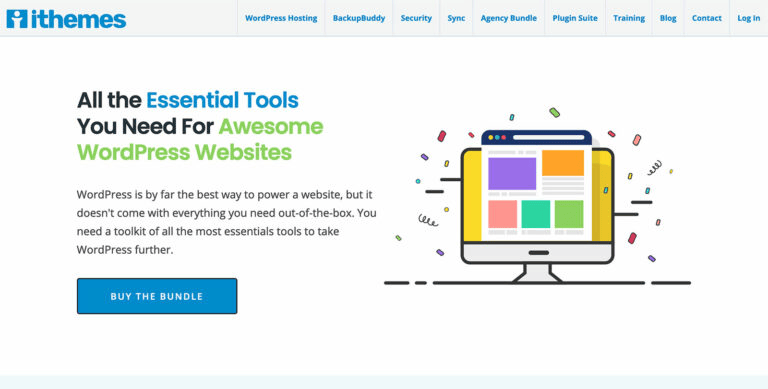
iThemes Hosting Features
iThemes describes their plans are “simple, yet smarter WordPress Hosting” options.
Let’s take a closer look at what iThemes offers and whether what they offer backs up their claims.
Custom Control Panel
Rather than bundling the industry-standard cPanel control panel with its hosting options, iThemes has crafted a custom control panel for its customers. (cPanel is the brand name of the control panel.)
What Can You Do With a Control Panel?
The control panel is where you manage your website. With it you can do things like:
- Update your WordPress core with just one click
- Manage existing themes and plugins
- Install new themes and plugins
- Manage comments on your blog posts
- Create backups using BackupBuddy Stash
- Optimize your website, including your database.
- Create and get reports on things like uptime and performance
iThemes claims that its control panel is designed so that you can do what you need to do faster and more productively.
Two-Factor Authentication Provides Strong Security
Access to the control panel requires two-factor authentication (that is, you have to provide your username/password, as well as confirmation via a secondary source, such as email or text), keeping your account safe and secure.
Customize Your Interface
iThemes offers you the option of customizing your WordPress dashboard admin interface.
If you find the stock WordPress interface overly complex, you can simplify it for ease of use.
SSL Certificates:
SSL certificates are a key part of keeping your website secure. In addition to helping ensure that all of your communications occur over encrypted channels, you’ll prove to your customers (and Google) that your blog is legitimate and safe to interact with.
iThemes bundles an SSL certificate with each plan.
An added benefit: You don’t need to do anything to ensure that the certificate is set up and ready to go. Everything is handled for you.
Free Uptime Monitoring
All iThemes users get free uptime monitoring, which lets you know right away if your site goes down for any reason.
You can get a jump on fixing the problem and minimize the amount of time your readers will spend without your blog!
iThemes Hosting Plans

You can choose from 3 iThemes plans.
In addition to all the features we’ve covered above, the plans offer varying features and functionality (which we will discuss in the following sections).
The Starter Plan
The entry-level Starter plan is a great option for those who need hosting for just one blog.
You’ll get 5 GB of storage for your blog, and you can support 60,000 page views per month.
Free Website Migration
If you have a WordPress blog currently hosted elsewhere, iThemes offers one free migration to get you up and running.
The Professional Plan
For those who need a bit more than the entry-level Starter plan, iThemes offers the Professional option.
With the Professional plan, you receive hosting and backup services for two blogs.
You’ll also get a bit more storage (10 GB total), though you can still only support 60,000 page views per month.
Two Free Migrations
If you have WordPress blogs hosted elsewhere, you can take advantage of the two free migrations iThemes offers.
The Business Plan
The top-tier Business plan is designed to host up to two WordPress blogs.
The Business plan comes with 20 GB of storage and supports up to 80,000 page views per month.
Backup and Security
You’ll also get the backup and security tools you need to make sure that you’re ready to recover your blogs in case anything happens to them.
Two Free Migrations
You’ll also get two free migrations, which are useful if you have WordPress blogs hosted elsewhere that you’d like to move to iThemes.
Custom Plans
iThemes offers custom plans, so if you need additional storage, have more than two WordPress blogs, and so on, you can contact the sales team to create something that works for your needs.
iThemes offers tutorials like this one on SEO. Some of these are available via YouTube but most require that you sign up for an iThemes account. Browse their site to get an idea of the variety of resources they offer at various levels (beginner, advanced).
Plugins
In addition to web hosting, iThemes offers a number of premium plugins for your WordPress site.
Depending on the hosting plan that you choose, you might get access to one or more of these plugins. If not, iThemes sells licenses on an ad hoc basis, so you can easily purchase the tool when you sign up for your new hosting plan.
- BackupBuddy: the robust backup tool that allows you to schedule backups, send them to an external site for storage, and restore from backup if necessary. You can also schedule backups to happen automatically.
- iThemes Security Pro: a security suite that secures and protects your website. In addition to identifying threats to your blog, iThemes Security Pro also fixes common security software issues you may not even know exist! You’ll get what’s called “brute force” protection (which limits the number of failed login attempts to your account), file change detection, 404 detection, strong password enforcement, the ability to set away hours (preventing users from accessing your dashboard during this period), the ability to change your default login URL, database backup functionality, email notifications of anything that you should be aware of, and more
- iThemes Sync: a tool that allows you to manage multiple WordPress blogs from one dashboard, minimizing the need to log in and log out to handle administrative tasks for two or more blogs
The WordPress Web Designer’s Toolkit
iThemes offers the WordPress Web Designer’s Toolkit, which includes licenses for all the company’s plugins, as well as 1,000+ hours of premium, members-only training courses on things like:
- Learning the basics of WordPress
- Overviews of plugins and how to use them
- An advanced course on mastering WordPress
- Marketing and client relations
- How to build a website
While this package is fairly expensive, if you’re interested in learning how to build a robust, full-featured website without the assistance of a web designer and/or web developer, it might be a good investment.
Customer Service and Technical Support
Compared to other web hosting providers, we think that iThemes’ customer service is a bit limited.
Fill Out a Form
To get in touch with iThemes, you can contact the company using a provided form, and the support team will do their best to respond within 24 hours during normal business hours (Monday through Friday, 8 AM to 5 PM Central Time).
Furthermore, iThemes runs a bare-bones team during major US holidays.
Need 24/7 Service? Look Elsewhere
When most other companies offer 24/7 customer support and provide customers with multiple methods of getting in touch, we find iThemes support offerings (or lack thereof) disappointing.
Generous Self-Help Resources
For product-related issues, your first stop will likely be the iThemes Help Center, where the company has provided numerous how-to guides, webinars, tutorials, and 35 free e-books on WordPress.
There are over 1,000 hours of material available as of this writing
The articles are organized by topic or product/plug-in, though you can just as easily use the search functionality.
Course for Bloggers
Courses that bloggers might be interested in include:
- WordPress 101 – Good for beginners
- Plugin Focus – Covers useful plugins and how to use them.
- Search Engine Optimization 101
Paid Options: Access to Community Advanced Courses
In addition to the free resources, you can opt for paid options that cover advantage topics like the growth and development of your WordPress site.
If you pay for training materials, you will gain access to the iThemes Training Community, where you can ask questions, trade ideas, and get in touch with other WordPress web designers, web developers, freelancers, and entrepreneurs.
Alternatives to iThemes
If you’re looking for WordPress hosting, but iThemes isn’t quite right for you, there are several alternatives you should consider:
- Flywheel: Flywheel provides managed WordPress hosting, which means that the hosting company assists with a lot of the work required to keep your WordPress core running, updated, and secured. In terms of premium, managed services, Flywheel is one of the more affordable options.
- WP Engine: WP Engine brands itself as a full-service, premium, WordPress experience. You get everything you need to run your blog, as well as best-in-class customer service. WP Engine isn’t cheap, but its packages come with premium themes and design elements, and you’ll be well-taken-care-of by the company’s service teams.
- Dreamhost: Dreamhost offers more than just WordPress-oriented services, but this company is closest to iThemes in terms of providing simple, inexpensive hosting that is affordable even for those on the strictest of budgets. Dreamhost isn’t quite as full-featured as Flywheel or WP Engine, but the company does do some of the administrative tasks that required to keep your WordPress blog in tip-top shape. You do, however, save quite a bit of money over Flywheel and WP Engine.
Upsides? Downsides?
Now that we’ve taken a close look at iThemes, what are the overall upsides and downsides of this company’s WordPress hosting plans?
Pros
- A budget-friendly option for WordPress users wanting a simple hosting option
- Comes with tools to make WordPress site management easy
- Lots of training/self-help/education resources
Cons
- The support offering is lacking.
- Hosting plans aren’t the cheapest on the market, yet you’re still required to do some of the tasks typically covered in plans offered by premium, managed WordPress-oriented hosts.
Conclusion of ithemes Review
iThemes is an affordable WordPress hosting option for someone who wants more than a barebone, no-frills package, yet isn’t quite ready for the expense associated with a fully-managed WordPress plan.
With iThemes, you’ll get an easy to use product that makes setting up, managing, and maintaining your WordPress site a breeze.