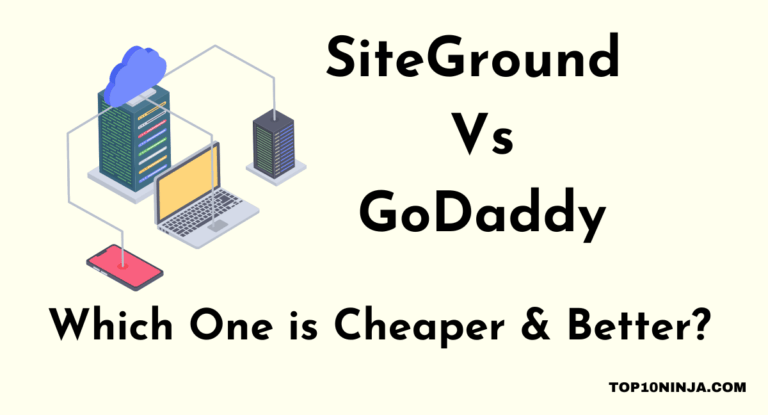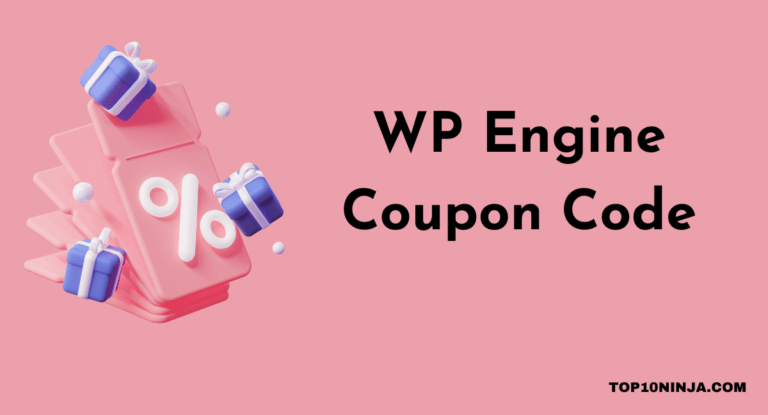Hostinger is a web hosting service provider that has gained widespread popularity for its affordable pricing and reliable performance.
With over 29 million customers in more than 170 countries, Hostinger has made its mark in the industry by offering competitive features and top-notch customer support.
In this comprehensive Hostinger review, we will dive into the different aspects of Hostinger’s services, including its hosting plans, performance, security measures, user-friendly interface, and overall value for money.
Whether you’re a beginner looking to start your first website or an experienced developer seeking a dependable hosting solution, our objective analysis of Hostinger will help you decide if it’s the right fit for your online endeavors.
Hostinger is a global web hosting company specializing in low-cost plans packed with features. What they offer is simple: quality web hosting that is also very cheap.
For the blogging and online entrepreneur communities, Hostinger has three main attractions:
- Affordable pricing
- Few restrictions
- WordPress-ready hosting
Furthermore, Hostinger places very few limits on what you can do with your hosting environment (the company proudly announces that it places few limits on your PHP and MySQL usage), and despite the low cost of its hosting plans, the company does not display ads on the sites it hosts.
In this Hostinger review, we will discuss Hostinger’s offering for bloggers and WordPress users to help you decide if this hosting provider will meet your needs.
About Hostinger
Founded in Lithuania in 2004, Hostinger has grown into a worldwide hosting brand with operations in South East Asia, the Middle East, North and South America, as well as Europe.
The company currently serves over 29 million users in 178 countries.
If you like the sound of a web hosting company that is easy on the pocket without compromising the quality of your site, read on as we unpack exactly what Hostinger has to offer.
Unlimited Web Hosting
Hostinger describes its services as “unlimited web hosting” on the grounds that it places no restrictions, or virtually none, on the following:
- Number of sites per account
- Bandwidth
- Databases
- Disk space
- Email accounts
- FTP users
A closer look at the Terms and Conditions reveals there is an “Acceptable Use Policy” for shared hosting plans.
As these plans are intended for home and small business use, there are limits such as a maximum of 1000 tables, or 1 GB of storage, per database.
If you exceed these, you may be asked to upgrade to a VPS plan, but the limits are high enough to be unlikely to bother the average blogger.
Having unlimited FTP users, and email accounts, is a great feature if you want multiple people working on your site as they can all have their own secure login.
![Hostinger Review: Cheap & Reliable Hosting [2024] 1 hostinger homepage](https://eb6k94xmq2p.exactdn.com/wp-content/uploads/2023/08/hostinger-homepage.png?strip=all&lossy=1&ssl=1)
Shared Hosting Plans
Hostinger operates a global network of servers offering shared hosting space to local users. It has three shared hosting plans, the cheapest of which aims at the personal website market.
This is the only plan which does set restrictions on use:
- One site per account
- One database
- One FTP user
- 10 GB disk space
- 100 GB bandwidth.
For a single website, this is more than generous and offers a great launchpad for growing your blog.
The two other plans both offer the “unlimited” features outlined above.
You can run three to five optimized WordPress sites on these subscriptions and, if you pay annually, get a free domain name with unlimited subdomains. Secure SSH access to your server is also included.
On the top-tier plan aimed at business users, customers are guaranteed higher processing speeds, get priority support, daily back-ups, and free SSL certificates.
One-Click Installers
With its control panel, you’ll have access to over 90 scripts (less on the cheapest shared hosting plan) available through the one-click auto installer. The installer includes other popular CMS platforms like Joomla and Drupal and e-commerce apps like PrestaShop and OpenCart.
WordPress Hosting Plans
One of the options available to you, if you have a WordPress blog, is the WordPress-specific hosting option.
These plans are very similar to the shared hosting plans, but they have been optimized specifically for use with a website built using WordPress. Furthermore, the cost is the same regardless of which option you choose — many other hosting providers charge extra for WordPress plans.
![Hostinger Review: Cheap & Reliable Hosting [2024] 2 Hostinger Review](https://eb6k94xmq2p.exactdn.com/wp-content/uploads/2023/08/Hostinger-Review-1024x553.png?strip=all&lossy=1&ssl=1)
WordPress & Plug-ins
When you first set up your account, you are given the option to install WordPress using the automated installer. (You could certainly do a manual installation if you are so inclined, but this requires far more work.)
When using the auto-installer to set up WordPress, all you have to do is provide a few basic details, including your URL, administrative username and password, and website title and tagline.
The auto-installer then loads the latest version of the WordPress core onto your hosting environment.
Here’s how to install WordPress using the Softaculous installer:
- Log into cPanel
- Click on Softaculous icon
- Click on WordPress icon
- Configure your settings, e.g. entering your domain and site name
- Press Install
Caveat: One of the risks of running a large software platform like WordPress on a shared hosting plan is that it will slow your blog or website down. Hostinger uses a special caching system to speed up WordPress performance, although you are limited to how many optimized WordPress sites you can run per account.
VPS Hosting Plans
For larger business sites, Hostinger’s VPS hosting plans offer the power and headroom of your own dedicated virtual server, meaning you won’t risk falling foul of the Acceptable Use Policy on the shared hosting plans, and you can scale up quickly.
Hostinger’s VPS plans start off at a reasonable price for 1 GB RAM, 20 GB disk space and 1,000 GB bandwidth, making it a viable option for a large blogging business.
All VPS plans come with the following features:
- Dedicated IP
- Full root access to your server
- 100 MB/S network connection for high-speed performance.
Set Up & Managing Your Account
When you sign up for a Hostinger account, you get three domain options:
- Register a new domain — free on some plans if you pay annually; otherwise chargeable.
- Transfer an existing domain from another host
- Continue using an existing domain without transfer.
Control Panel
If you are familiar with cPanel, Hostinger’s own control panel will be very familiar.
This is where you access the full range of site management tools and features, such as:
- The one-click installer
- FTP access
- PHPMyAdmin database tool
- SSH access
- Domain management.
The downside to using a proprietary control panel is that there will be some learning curve as you get used to the way features are laid out, how to complete certain tasks, and so on.
However, Hostinger’s control panel, as we mentioned, is very similar to cPanel’s, so if you have cPanel experience, you should not have many problems getting up and running.
Security
Hostinger provides add-ons to help improve your site security.
Free SSL Certificates
To help protect your website and to build visitors’ confidence by proving that you are who you say you are, Hostinger offers free SSL certificates to those who purchase the Business hosting plan.
If you already have an SSL certificate (or you need to purchase one because you don’t have one and you didn’t purchase the Business plan), you can install your certificate yourself.
If you are on a budget, you can get a free SSL certificate from Let’s Encrypt.
For users who need a more specialized SSL certificate, Hostinger offers advanced options that are available for purchase.
Backups
If you aren’t interested in maintaining your own backups, you can purchase daily backup services from Hostinger.
You should have some type of backup plan for your site. You can mitigate the impact of a hack or other problems by having a backup of your site.
Uptime, Downtime, and Overall Performance
Internet users tend to be impatient, so the performance of your blog is key in keeping your visitors — you do not want to lose or have them bounce to another site even before they have read a single post.
One of the most important aspects of performance is uptime, which is basically a measure of your website’s availability.
You want this number to be as high as possible (100% is ideal, but there will certainly be server-related issues sometimes.
The key is to find a host that promises to minimize downtime.
Hostinger’s Service Level Agreement
Hostinger makes various claims about being the fastest web hosting service around on its websites, but these cannot be verified as it offers no speed test.
It does promise 99.9 percent server uptime, and you can view the status and availability stats for all of them.
Hostinger promises a 99.9% uptime guarantee.
If the company does not meet this promise, you can ask that Hostinger compensate you with a credit equal to 5% of your monthly hosting fee.
Cloudflare
Content delivery networks (CDNs) are useful because they cache your website and deliver the files from servers close to your visitors — this shortens the trip your files take, improving page load times.
Hostinger provides full support for Cloudflare’s CDNs, regardless of the package you choose.
If you don’t have a CDN for your blog already, you can sign up for a free option with Cloudflare and integrate it with your Hostinger environment (though if you want a more performant CDN, you will need to upgrade to one of the paid options).
Other Services and Features
As well as shared and virtual private server (VPS) hosting, Hostinger offers a template-based, drag-and-drop site builder. Customers can also register domain names for their sites and purchase SSL security certificates.
Free site builder
All Hostinger plans to provide access to a user-friendly site builder aimed at people who want to get a new site up and running but don’t have any development skills.
Useful for first-time bloggers and site masters, don’t expect too much from this builder. It is enough to get you off the ground, but the choice of templates is pretty limited, and the amount of customization possible is limited.
For users with the know-how, there is developer support for PHP and tools such as GIT version control software.
Domains
If you do not have a custom domain name for your blog, you can purchase one from Hostinger.
If you own a custom domain name already, but you are not satisfied with the service you are receiving from your existing domain registrar, you can transfer your domain over to Hostinger.
Technical Support and Customer Service
In terms of service and technical support, Hostinger promises 24/7 “live” support 365 days a year, but don’t expect to get in touch via telephone.
Even so, Hostinger has really improved its support options over the years — in the past, you could only get in touch via its password-protected ticketing system; you now have three options for getting help:
- Live Chat
- The ticketing system
- Email.
With the exception of Live Chat, this means “live” support really translates into expecting a wait of several hours. In the meantime, you are encouraged to resolve your own issues using the online knowledge base and tutorials.
Still, at such a low price point, none of these issues are significant drawbacks.
![Hostinger Review: Cheap & Reliable Hosting [2024] 3 hostinger support](https://eb6k94xmq2p.exactdn.com/wp-content/uploads/2023/08/hostinger-support.png?strip=all&lossy=1&ssl=1)
Priority Support
During the checkout process, you’ll have the opportunity to add Priority Support to your purchase.
For just a couple of dollars per month, you will be moved to the top of the queue whenever you reach out to Hostinger, which means that you will spend less time waiting for support!
Pricing
Hostinger offers four different choices when it comes to contracts, and the options range from three months all the way up to four years.
You pay for the full contract term up front, and (as is standard across most web hosting companies offering shared plans) get discounts for the longer you sign up for.
The rates advertised, which look extremely reasonable, are actually the monthly rates you pay if you sign up for four years of service.
Hostinger accepts a range of payment options, including all major bank and credit cards, PayPal, and Bitcoin.
Guarantees and Refunds
Hostinger operates a 30-day money-back guarantee on all new accounts, with a no questions asked cancellation policy.
Simply get in touch with the support team, and you will get a full refund of all monies paid, no questions asked.
Do note, however, that refunds cannot be made for products purchased using cryptocurrencies.
Who is Hostinger for?
It is easy to see why Hostinger has grown into such a popular hosting brand. It fills a niche between the most basic site building and hosting services for first-time and personal bloggers and large-scale professional website hosting.
If you run a successful blog and have ambitions to grow it into a business, Hostinger provides ample hosting space with a quality range of professional features at a very attractive price.
Support for WordPress and other CMS platforms is a big draw for bloggers, especially if you already run a WordPress site. One slight drawback is that you have to sign up and pay upfront, for long contracts, to get the best deals on price.
Conclusion of Hostinger Review
There are some downsides to Hostinger, but overall Hostinger offers great value for most plans.
The company’s customer service is improving, and while they are not the cheapest company around, the plans offered represent a good value for the consumer.


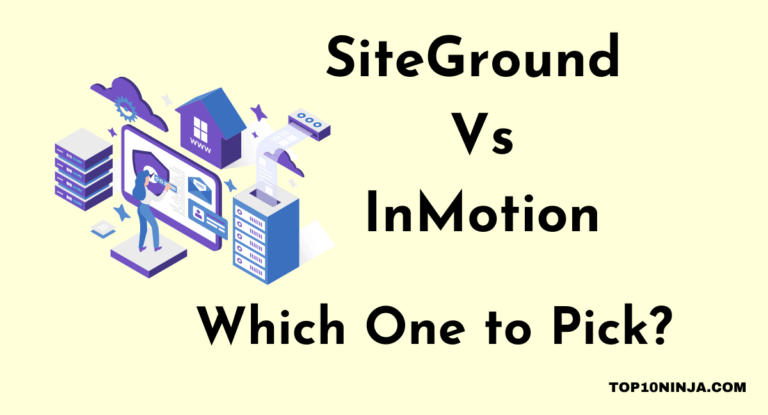
![SiteGround Vs Bluehost: A Web Hosting Decision Made Easy [2023] 6 SiteGround Vs Bluehost: A Web Hosting Decision Made Easy [2023]](https://eb6k94xmq2p.exactdn.com/wp-content/uploads/2023/07/SiteGround-Vs-Bluehost-768x415.png?strip=all&lossy=1&ssl=1)