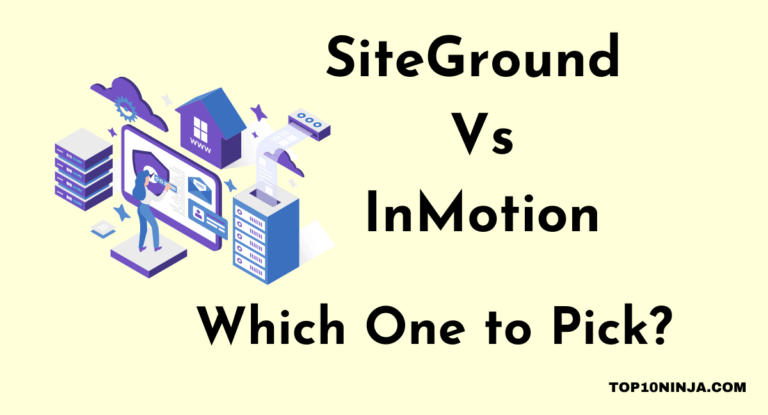SiteGround vs GoDaddy isn’t even a fair fight.
It’s like a well-trained, top-of-his-game boxer fighting against someone from the crowd who’s gorged on way too much beer and hotdogs.
It’s like the whole army fighting a tiny militia or like a shark going against a goldfish.
These are not fair fights and you already know the outcome. That’s exactly how today’s review is going to go.
SiteGround is the shark, the army, the big guy in the ring who’s been training his whole life and is practically a living weapon.
GoDaddy is tired and flabby. While GoDaddy has its good points and extensive marketing, the truth is that they aren’t that great when it comes to hosting.
On the other hand, SiteGround is currently one of the best hosts around.
They have better uptime, more responsive customer service, and are just better overall.
However, in the spirit of being fair, we will go through the pros and cons of both hosts so that you get a full scope of what they offer and why one is clearly better than the other.
SiteGround vs GoDaddy 2023 – Which One Is Actually Better?
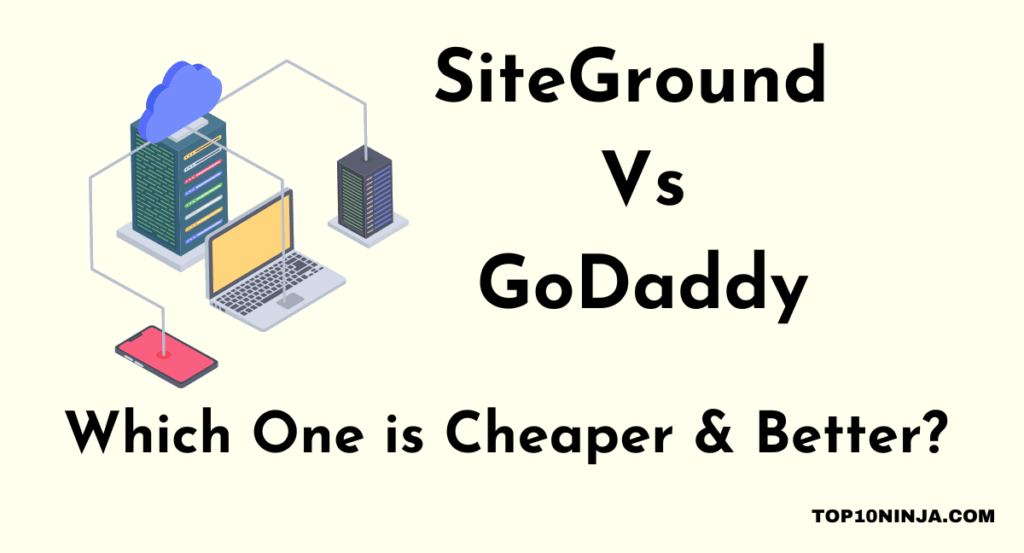
SiteGround (Grade: A+)
Like
Customer Support:
- SiteGround is a leader when it comes to instant and helpful support. They have made this a priority, which largely differentiates them from competitors who have slacking support. You can contact them 24/7 and receive a lightning-fast response through phone, email or live chat.
- You’ll get an instant response via live chat or phone calls. It doesn’t matter what day or time. Email tickets, which are often a weak spot for most hosts, will be replied to within 10 minutes. This is done via load balancing and overstaffing every shift to ensure even peak hours are handled efficiently.
- There is no other host who’s as transparent as SiteGround when it comes to their support staff. Not only are they all established in the US, but you’ll even see a profile of the person you’re speaking with (if through live chat or email). This shows you what they look like and their technical expertise. It’s so much more personal than the “agent number” you get from other hosts.
- It might be due to training or the overstaffing discussed before, but the customer support staff doesn’t seem to be in a hurry when speaking with you. Unlike other hosts where the support staff tries to rush through the interaction and there are long pauses between each message, the staff at SiteGround are highly responsive and talk to you as if you’re their only client at that point.
Uptime and Speed:
- One of the biggest factors when determining speed is the data center’s location. SiteGround offers four different data centers based on your location and where most of your clients come from. There’s one US center (Chicago), two in Europe (Amsterdam and London) and one in Asia (Singapore). Choose the one closest to you for the fastest hosting.
- SiteGround has a guaranteed 99.99% uptime. This is achieved by some mechanical mastery and SiteGround always using and creating new technology. For example, they expertly built their Linux Containers and use homebrewed Server Monitoring that checks servers more frequently than their competitors, plus their monitoring program can forecast potential problems that are proactively corrected.
- Brute force hacking is a problem for all hosts that drains resources and is a security risk. SiteGround has created their own AI that stores 500,000 to 2 million attempts per hour, ensuring that most threats are stopped without using any resources.
- Every SiteGround plan uses SSD servers that are up to 1,000x faster than traditional, disc-based servers. They also use a variety of caching and software hacks (such as Cloudflare and NGINX) to ensure every server meets its ultimate potential.
Scripts and cPanel:
- SiteGround uses a standard version of cPanel. This is probably the only time that the word “standard” is a good thing. cPanel in its primal form, without any changes, is often considered the best. Not only is there a ton of documentation on cPanel, but it has all the tools you need without being bloated, yet it’s just slim enough to not overwhelm new users.
- Softaculous is a premier script installer that allows you to install over 300 scripts in just a few clicks. In a matter of minutes, you can have WordPress, Drupal, Joomla, Prestashop and so much more.
- Having any trouble with your scripts? The support staff at SiteGround can also help with any application that you install, making them highly versatile.
Plans and Resources:
- You won’t see any phony “unlimited” bandwidth here. That vague term just means that you won’t be limited until you use too much bandwidth. What is too much? Who knows! It’s based on how crowded the servers are and however much the host feels is too much.
- Instead, you’ll get specifically stated resources. For example, their smallest StartUp plan gives you 10GB of disk space and is adequate for about 10,000 visitors a month. Each plan states their resources plainly so even beginners can understand what they are getting.
- SiteGround gives you a number of plans to choose from based on your needs. You’ll usually get three or four different plans based on whether you need shared VPS or cloud hosting. This gives you options but doesn’t feel bloated or overwhelming.
Extra Features:
- Every website is backed up automatically on a daily basis.
- Students can get a $1.99 hosting discount as long as you have a functioning .edu email address.
- Aside from their StartUp plan, every plan gives you unlimited domains.
Dislike
Price:
- SiteGround is a premium host, no questions asked, but you do have to pay for all this power and advanced technology. For example, their starting price seems good at just $3.95 a month with the StartUp plan, but it dramatically increases to $11.95 after the trial period. That’s a huge jump and you’ll have to weigh whether your website is generating enough revenue to warrant the cost.
- While SiteGround isn’t known for extra fees and sneakily adding charges in at the last second, there are setup fees for some of the more powerful plans. You won’t see this with shared hosting, but it might occur with VPS and other types of plans.
GoDaddy (Grade: F)
Like
Domains:
- Nearly every host will help you register domains, but GoDaddy seems to do it the best. They are always having sales and discounts to get your domains cheap. From $1 .com deals to get the first year for just a few bucks, GoDaddy really is good in this arena.
- GoDaddy also has a great tool for matching you up with relevant domains. You’ll often find that the domain you wanted is already snatched up by someone else. GoDaddy does a good job of returning relevant domains that you might like.
- You can also bulk search and register domains, which is perfect if you want to buy many domains at once.
Standard cPanel and Script Installation:
- GoDaddy uses a standard cPanel just like SiteGround. This gives you all the tools you need while also making them easily accessible. It’s the perfect size for both beginners and advanced users.
- You can easily install over 125 different scripts within a few mouse clicks. This includes many of the most popular scripts like WordPress, Drupal and so on. It’s less than SiteGround, but still a good amount and you should find what you’re looking for.
Resources and Price:
- The resources listed for the shared plans are fairly good. However, before going forward, please read the “Hate” section, because there is a very large caveat here.
- The shared plans start at 100GB disk space and “unlimited” bandwidth. It starts at $5.99 a month, which is more than SiteGround but renews at just $7.99 a month after the trial period. Their next plan, Deluxe, gives you unlimited everything starting at $8.79 a month. This is a competitive price that’s good if price is your main deciding factor.
- GoDaddy is fairly upfront about the hardware you get with each plan. For example, their Ultimate plan has “2x the speed and power” of other plans. Unlike some hosts, GoDaddy actually tells you the RAM, CPU and other hardware features you get with this plan.
- You’ll also find a good number of plans for VPS and business hosting, ensuring there are options for moving up.
Domestic Support:
- GoDaddy has US domestic phone support services that you can access at any time. If you happen to want support from another country (for any reason), you can easily find the phone number for those support centers.
- Live chat is available Monday through Friday 24 hours a day. Much like the phone support, this is US-based.
Dislike
High Speed and Uptime:
- GoDaddy usually has a good uptime between 99.9% and 99.99%, plus their services are fairly fast. However, there’s a very bad reason why.
- Every shared host will warn you when you are using too much bandwidth and they will require you to upgrade your plan, either to a stronger shared hosting plan or to a VPS plan. Many GoDaddy customers find that they are required to upgrade to VPS after receiving only a small bit of consistent traffic.
- GoDaddy also has a tendency to bombard you with numerous upsells at the end of the sale that increase speed, but dramatically increase the price.
Long Hold Times:
- Support might be domestic and available 24/7, but that doesn’t mean it’s fast. Many people find themselves waiting at least 8 minutes for someone to pick up the phone. That’s at a minimum. When compared to the no-wait response of SiteGround, that’s an eternity.
- Live chat is around the same wait time and email tickets can take much longer. I hope you don’t need support right now because you’ll be waiting around for someone to respond.
- Support is usually fastest for sales calls and tickets because they really want to get new clients as quickly as possible. However, technical support takes even longer and there will often be long pauses between each message.
- Not only that, but the support staff is geared only toward sales calls. Anything of a technical nature will require them to ask someone else, or they’ll give you another number to call instead of just transferring you to the right department. It’s a pain.
Outages and Hacking:
- GoDaddy does its best to stop hackers, however, they have the same problem that Windows OS has. Just like how most computers run on Windows and hackers primarily target that OS, GoDaddy is one of the most popular hosts and currently carries around 5% of all websites. This means they are a frequent target of hackers.
- These attacks have led to downtime, power outages, and information being stolen or leaked. While we cannot say that GoDaddy is negligent, it does seem like they could do more to prevent these attacks.
Final Thoughts SiteGround Vs GoDaddy
GoDaddy isn’t entirely terrible, they do try in some regards and have a few things going for them.
In general, though I’d suggest using them as a domain registrar and nothing more.
Their hosting services look good on paper but in reality, are awful plus you’ll never know when you get that email demanding that you upgrade to a VPS service.
If at all possible, stick with SiteGround. Yes, they are more expensive, but after all is said and done, the prices aren’t that different (especially with all the GoDaddy upsells).
Not only that, but SiteGround is a company that focuses on progress, using the best technology and doing its best to provide a premium hosting service.
We suggest GoDaddy as a domain registrar if you really want to use them, but honestly you’re best sticking with SiteGround.
If you’re still willing to try GoDaddy, then don’t say we didn’t warn you.


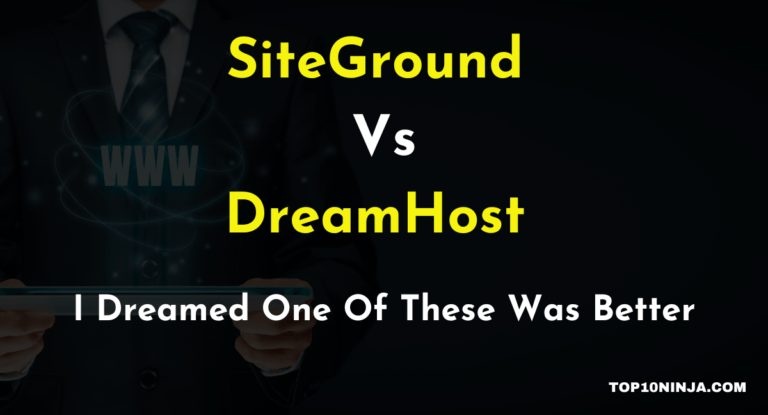


![Flywheel Vs WP Engine: Two WordPress Powerhouses [2024] 6 Flywheel Vs WP Engine: Two WordPress Powerhouses [2024]](https://eb6k94xmq2p.exactdn.com/wp-content/uploads/2023/07/FlyWheel-Vs-WP-Engine-768x415.png?strip=all&lossy=1&ssl=1)