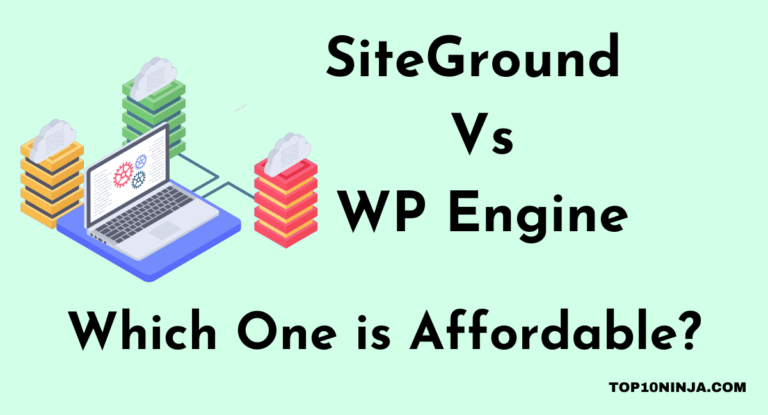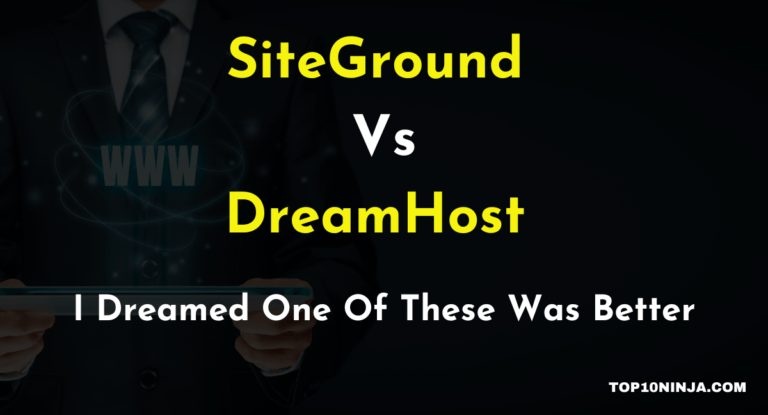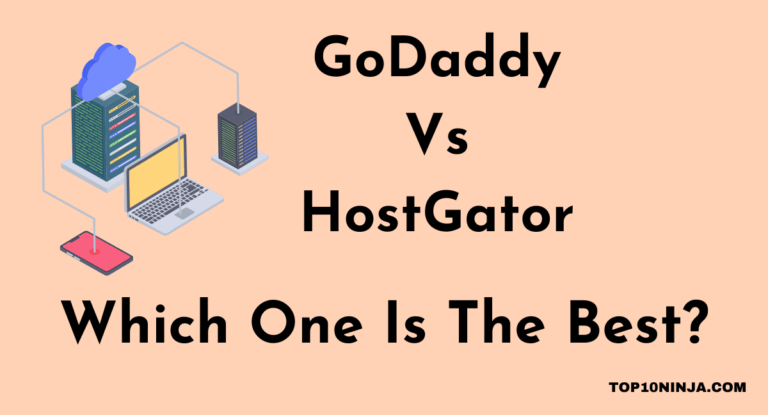You’re on this page because you typed “SiteGround vs Bluehost” into a Google Search.
TL; DR: Bluehost and SiteGround appear to be similar and both include cPanel, but SiteGround is better than Bluehost in every way.
Want to know more about how I reached this conclusion?
Let’s go!
I used to be a professional reviewer of web hosting services. I got frustrated with the industry because a company called Endurance International Group (EIG) kept buying all the hosting companies.
In my blog posts, I advised readers to stay away from EIG hosts and offered some great alternatives.
I loved HostGator, but then they were acquired by EIG.
I loved A Small Orange, but they were acquired too.
Every couple of months, it was frustrating to see my latest “top-rated host” get acquired.
It was like clockwork.
HostGator, A Small Orange, and Bluehost used to be phenomenal companies until EIG bought them.
What happens under EIG’s watch?
- They sell more server space than they have.
- They outsource customer support.
- They stop hiring new people and have issues scaling as they acquire more customers.
- They give huge payouts ($100+) to affiliates so that you’ll read nice things about these companies even when they’re failing.
EIG owns Bluehost, HostGator, JustHost, FatCow, iPage, A Small Orange, HostNine, Site5, and about a hundred others. Stay away!
I can’t guarantee that SiteGround won’t get acquired by EIG, but I like their chances because they’re not a U.S. based company.
Still don’t believe me about EIG? Check Twitter, hosting forums, or reviews to read what real customers (including me) are saying.
SiteGround vs Bluehost 2023: Which One is Faster & Better?
![SiteGround Vs Bluehost: A Web Hosting Decision Made Easy [2023] 1 SiteGround Vs Bluehost](https://eb6k94xmq2p.exactdn.com/wp-content/uploads/2023/07/SiteGround-Vs-Bluehost-1024x553.png?strip=all&lossy=1&ssl=1)
Bluehost (Grade: D-)
Like
Pricing:
- The hallmark of an EIG host is that the prices are dirt cheap and Bluehost is no exception. This is perfect is price is your main deciding factor. The entry level Basic plan has a trial price of $3.95/month and then $7.99/month afterward, which is fairly standard.
- If you’re looking for even cheaper, then you’ll be happy to know that there are often discounts and coupons available. This is especially true for new clients.
- *Please check the Hate section for pricing caveats.
Resources (Some of Them):
- Some, not all, of the resources here are good considering the price. Once again, check Hate for the flipside to this, but you’re getting a good amount of resources for the initial price
- You get unlimited domains with the Plus package and all the larger plans. This is their second plan and starts at $5.95/month, which is pretty good.
- Disk space is pretty good, not amazing, but better than some others. For example, their smallest Basic plan comes with 50GB. The other plans have “unlimited” disk space, which logically should be higher, but there’s no objective way to measure that.
Customer Support Availability:
- I’ll have some bad things to say about this later, but one of the good things is that Bluehost’s customer support team is available 24/7 via phone. They can answer both technical and sales questions, and there are different lines so that you can easily reach the right team.
- Live chat and email support are available and they are relatively fast in responding to any messages. While it’s not as fast as SiteGround, you can expect a fairly prompt response.
- The Bluehost website has a large knowledge base that will help you find the answer on your own, plus this will teach you more about hosting and running your own website.
Dislike
“Unlimited” Bandwidth:
- Whether they call it unlimited or unmetered, Bluehost uses this vague marketing term for their bandwidth. All it means is that you don’t have a specific limit, but you’ll have no idea when you’re using just enough bandwidth or too much, and who wants to deal with that stress?
- While there’s no specific limit, many people estimate that the true bandwidth limit is actually fairly small. Many website owners receive emails from Bluehost stating that their website is using too much bandwidth and they have to upgrade their account, which means you have to spend more for another ambiguous limit.
- Aside from the inherent bandwidth on each server, shared hosting means that you have to share your resources with all the other websites on the server. EIG keeps their costs low by overcrowding servers and hoping that people won’t use too much bandwidth. Your true bandwidth and speed all depends on these other websites and how much resources they are using.
Customer Support:
- I mentioned that the customer support is available 24/7, which is good, but that doesn’t mean the quality of the support team is stellar.
- Many people find that the support staff isn’t exactly warm and welcoming. There are long hold times, multiple holds throughout most calls and you’ll feel like just someone else in their queue that they have to get through, and no one likes that.
- The support staff seems better equipped to answering sales calls, upgrading accounts and getting you to spend more. Whenever a technical answer arises, you can expect multiple holds as they run the question by their technical team.
Old Script Installer:
- Much like with the unlimited bandwidth thing, Bluehost is fairly vague about their script installer and what it’s capable of. There is definitely a script installer there, which is common to nearly every other host, but it’s slow and has few scripts.
- While some hosts proudly display how many scripts you can install, Bluehost doesn’t do that. It has all the common scripts like WordPress and Drupal, but they don’t say anything more about it.
- If you’re looking for a common script like WordPress, then you’ll have no problem finding it. However, if you’re looking for an uncommon program, then you may want to contact them first to see if they offer it.
Upselling and Big Fees:
- Bluehost is still one of the cheaper hosts out there, but this drastically reduces those big savings I talked about a little earlier. Believe me, you can’t hold them to that $3.95/month starting price because you’ll likely pay about twice that by the time you actually check out.
- You need to pay for backups, security, and other random fees that inflate the price. They’ll also do their best to throw shiny new services at you to make you spend more. It’s obnoxious and you’ll spend more than you really want to.
SiteGround (Grade: A+)
Like
Customer Support:
- SiteGround is easily the best host when it comes to customer support. This isn’t in contrast to Bluehost, this is in contrast to all other hosts out there right now. They are the king of support and no one is even close to them.
- Support is a major priority for SiteGround and it shows in terms of speed and accessibility. You can reach a person 24/7 through phone, email or live chat. Many hosts offer 24/7 support access, but usually only through email and maybe live chat.
- Another huge benefit is the rapid response. SiteGround promises no hold phone service and an immediate live chat response. Email tickets are “slower,” but only in relative terms. They promise a response in 10 minutes. No other host is this prompt with support.
- SiteGround achieves this through proper staffing and load balancing, ensuring that every shift is properly staffed. They are also highly transparent about who you’re speaking with. You’ll see a picture and profile of every staff member you speak with through email or live chat. This allows you to see what the person looks like along with their experience and training, ensuring you’re in good hands.
- Another great thing is that the support staff doesn’t try to rush you off the phone. They instead speak with you patiently and work towards a solution. Many other hosts will have support team members who are speaking with a dozen other people and they are doing their best to get through your conversation as quickly as possible. I don’t know if this is because of the staffing or their extensive training, but it’s a nice change of pace.
Uptime and Speed:
- Many factors go into determining how fast your website will load and perform, but one of the most salient issues is location. A data center that is closer to your location and your audience will load faster than one in a different country. It comes down to how far the data has to physically travel. You’ll be happy to know that SiteGround has you covered here.
- SiteGround offers four separate data centers and you can choose the one closest to your location. These include one American data center in Chicago, two European data centers in London and Amsterdam and an Asian data center in Singapore. You can either choose the one closest to your location, which is usually the smartest choice, or one in a different country to target an international audience.
- SiteGround promises an impressive 99.99% uptime figure, but the truth is that they often go beyond their promise and deliver closer to 99.999% uptime. While no host is absolutely perfect with uptime, this is about the closest you can get to perfection.
- While every host has a mastery of technology (otherwise, why would anyone trust them?), but few are as advanced as SiteGround. They have thought of every contingency and made homebrew programs to work around them. For example, they have a Server Monitoring program that watches servers and predicts issues before they occur, allowing the IT staff to fix problems before they happen. They also have custom Linux Containers for the best performance.
- Hacking is a big problem for any website, but it’s especially bad for hosts. Not only would a successful hack leak the information of many clients, but it would also ruin dozens if not hundreds or thousands of websites. SiteGround produced their own AI that seeks out and stores anywhere from 500K to 2 million brute force hacking attempts before they reach the servers. This means that the vast majority of threats are stopped and contained long before they reach you.
- SolidState Drives, or SSDs, are the wave of the future because they are lightning fast and allow data to travel and be retrieved faster than ever. SiteGround provides SSD servers for every hosting plan, from the cheapest to the most expensive. They’ve even gone a step further and use programs to improve each server’s efficiency with NGINX and Cloudflare. Every server is pushed to its limit for speed and performance.
Scripts and cPanel:
- This is probably the only time you’ll want to celebrate when hearing the word “standard.” Standard usually denotes cheap, ineffective and just being OK, but that’s not the case when we’re talking about cPanel. SiteGround proudly uses cPanel as their administrative panel and, unlike their servers and hardware, they have decided that cPanel is perfectly fine on its own. Not only is this considered the best administrative panel, but there’s lots of documentation and resources if you need help.
- On top of that, SiteGround also offers Softaculous for script installation. This is the premier program and they’ve pushed 300+ scripts in there to satisfy all your needs. You can install WordPress, Drupal, Joomla and all the other popular programs in a matter of minutes.
- If you ever have any problems with a script, you’ll be happy to know that SiteGround can assist with any script you install, ensuring that your website is perfect when everything is all said and done.
Plans and Resources:
- Tired of that phony “unlimited” promise so many hosts offer? SiteGround knows this is a vague term and they instead are upfront about the resources you get with each plan. Unlike unlimited plans where you never know what your true limit is, SiteGround tells you exactly what to expect with each plan.
- One example is their initial StartUp plan. This gives you enough bandwidth for 10k visitors. You also get 10GB of disk space. The resources are stated plainly, which makes this accessible for beginners.
- SiteGround has many options when it comes to picking the perfect plan. There’s standard shared hosting, VPS, and cloud hosting. This ensures you have enough options, but it never feels bloated or confusing.
Extra Benefits:
- There are daily backups on every website, ensuring you can easily recover your website even in the worst situations.
- Students get a discounted rate of $1.99/month. All you need is a .edu email address.
- There is unlimited domains with all plans excluding the initial StartUp plan.
Dislike
High Price:
- Before getting into this, I want to say that SiteGround is a premium host with tons of features. However, someone has to pay for all that advanced tech and power. While the initial discounted rate of $3.95/month for the StartUp plan isn’t bad, it quickly goes up to $11.95/month after the trial is over. That’s a big jump and most other hosts charge around $7 to $9 for a similar amount of disk space and bandwidth.
- SiteGround is straightforward about their fees, but some people might get annoyed that there are setup fees for the larger plans. This only happens with VPS and other powerful plans.
Bluehost Vs SiteGround Pros and Cons
SiteGround Pros
- Free daily backups
- Pretty good help and support
- Third best for WordPress (Bluehost is the best)
- Fourth best for eCommerce (Bluehost at number one)
Bluehost Pros
- Affordable and good value
- Faster uptime than SiteGround
- Recommended top host provider by WordPress
- Best for ecommerce hosting
- Best for dedicated and VPS plans
SiteGround Cons
- No dedicated or VPS plans
- Worst for server response time
- Lowest value for money score compared to competitors
- Limited storage and bandwidth
Bluehost Cons
- No backups on the cheapest shared plans
- Not the best uptime on the market (better than SiteGround)
- Not the best site speed on the market
SiteGround Vs Bluehost: Which one is for you?
There really is no contest here.
SiteGround is one of the best hosts out there and it easily beats Bluehost in nearly every way.
The only place it falls short is pricing.
Even after all the fees and upsells, SiteGround will still probably be more expensive (but likely not by as much as you think), so those looking strictly for affordable hosting may choose Bluehost in this regard.
When it comes to all other factors like support, resources, and technical mastery, SiteGround wins and easily comes out on top.
I fully support SiteGround in this battle and believe you’ll see that they are the better of the two.