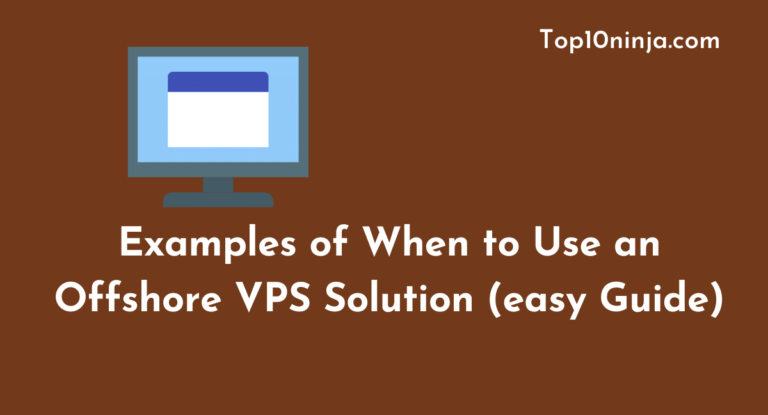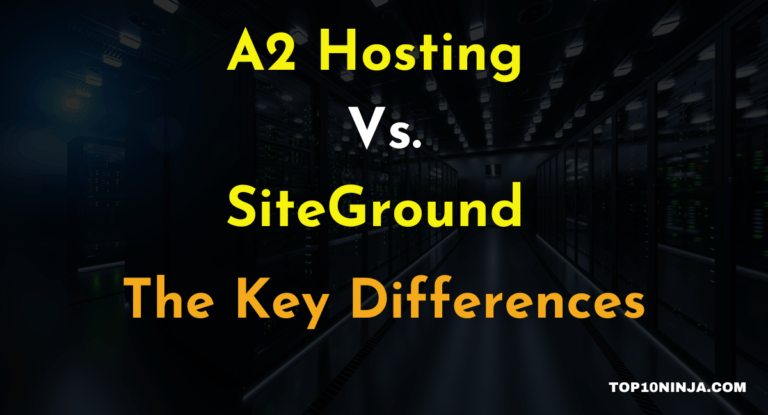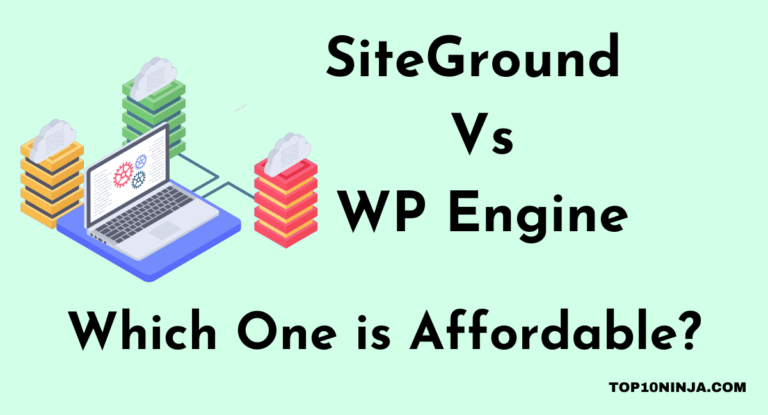Like many shared hosts, SiteGround and InMotion seem almost the same when you just look on the outside. In this post, we will compare Siteground Vs Inmotion hosting.
The pricing is fairly similar, with SiteGround being a little less expensive with the initial plan, and their overall benefits sound nearly identical.
They both offer 24/7 customer support, provide you with unlimited bandwidth and have scripts to install your favorite CMS, like WordPress or Joomla.
However, things aren’t that simple. Once you actually dig into the two you’ll see that there is a world of difference between the two.
Customer support might always be available with both companies, but SiteGround handles their calls and messages with finesse and efficiency while InMotion typically stumbles and drops the ball.
Pricing seems similar overall, but SiteGround has a few extra charges that aren’t exactly budget-friendly, but you’ll probably still want to use them when you hear about how much better their service is.
While EIG doesn’t own either company yet, InMotion practically runs like an EIG-owned company.
If you’re looking for mediocre customer support, website errors, and a confusing interface, then InMotion is going to be your best bet.
They are affordable to be sure, but you pay for what you get. If you want powerful servers, good speed, and amazing customer support, then SiteGround is definitely the best.
Let’s go through their pros and cons and you’ll see why SiteGround wins in almost every area.
SiteGround vs InMotion Hosting: Find Your Top Pick
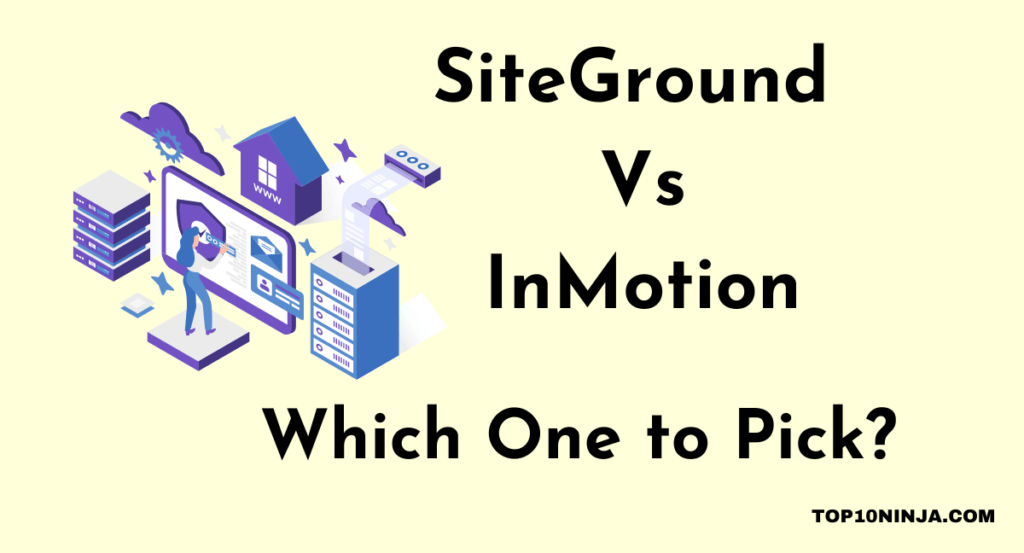
SiteGround (Grade: A+)
Like
Customer Support:
- Tired of “24/7 customer support” meaning that someone will get back to you eventually and at some weird hour? SiteGround takes this very seriously. You can email or chat whenever you’d like to get help with your account.
- Phone support features no-hold service, you get a representative immediately. Emails are typically responded to within 10 minutes, and the chat service typically requires a few minutes before you get someone.
- Chat support has very little wait time after the initial response. It feels like they’re talking just to you, not 20 other people.
- Support staff is friendly and gives nothing but helpful advice, ensuring that you actually get your issue fixed and you can move on with your life.
Uptime and Speed:
- Uptime is guaranteed to be 99.9%, but they actually beat this guarantee. They’ll show you both last month’s and the last 12 month’s uptime average, and it’s typically within the 99.95-99.99% range.
- They have a ton of hardware and software tuned just to speed up your pages. From a specially made cache program that speeds up CMSs to having the fastest SSDs and programming languages. They are built to make your website move as quickly as possible.
- You can pick the location of your data center, ensuring you don’t get one in another country (unless, of course, you want that). A local server means higher speeds for domestic visitors.
Script Installation and cPanel:
- Uses a standard cPanel build. Standard usually means bad, but we’re happy with that. No weird builds that interfere with what cPanel does best: make website administration easy.
- SiteGround uses Softaculous as the script installer. This is a much-beloved program because it’s fast, full of apps and easy to use. You’ll have WordPress up and running in minutes (maybe even seconds).
- Their billing manager is directly integrated with their control panel, making it easy to see how much you owe and when you need to pay.
Bandwidth and Disk Space:
- SiteGround doesn’t overcrowd its servers, which is usually a plague amongst shared hosting services. This ensures you have plenty of room for your website. Bandwidth and disk space aren’t unlimited, ensuring that you know exactly how much room you have.
- Disk space goes from 10GB to 30GB, depending on your plan. This should be enough for most websites unless you have some very heavy files.
- SiteGround doesn’t tell you how many GB of bandwidth you get, which might sound bad, but they actually do something better. They say how many visitors you get accommodate on average. Their entry-level play is good for about 10,000 visitors while their strongest plan can accommodate about 100,000 visitors.
Other Benefits:
- There is a reduced price for students. You can get hosting for as low as $1.99 a month as long as you have a verifiable .edu email address.
- You get a free shopping cart installation on your website, plus you get a free SSL certificate.
- Websites can be instantly backed up and are automatically backed up on a daily basis.
- Website migration is free and you can have unlimited domains as long as you have the mid-tier or high-tier plan. The entry-level plan only allows one domain.
- Provides Git installation and WordPress staging. These features are more developer->oriented, so regular users may not see the benefit, but it’s great if you’re technically inclined.
Dislike
Pricing:
- Pricing is a little deceptive. They have the normal pricing strategy where the initial cost is much lower than the actual price. For example, the entry-level plan starts at $3.95 a month, but then it goes up to $11.95 a month. This is fairly common, but it’s a little on the expensive side compared to other hosts.
- The biggest pricing problem is their setup costs. This isn’t a problem with shared hosting since you won’t incur a setup cost. However, you will face this with their premium and dedicated plans. While still worth the price for their excellent service, it’d be nice if there weren’t any additional costs.
Data Limits:
- As stated before, SiteGround is not an unlimited bandwidth website. This should be fine for most users, but going over that limit can be bad for your website.
- If a website does go over the limit, then your website might be frozen until the month ends or you upgrade your account. Be sure to keep a close eye on your bandwidth to ensure that you still have enough.
InMotion (Grade: C-)
Like
Price:
- InMotion hosting isn’t the cheapest hosting provider around, and its initial price is actually higher than SiteGround, but their real rates after the initial term are more affordable than SiteGround.
- Pricing is also more straightforward. You are paying the price they tell you, not that price and then a few extras added on top.
- There are several plans at different price points to help fit your budget. It’s also easy to change from one to another in moments.
Control Panel:
- InMotion uses the industry standard cPanel as their control panel. This is one of the best in the business as it’s easy to use and there’s a ton of documentation on it, so you can easily find an answer to almost any question.
- Just like SiteGround, InMotion’s uses Softaculous as their script installer. You can choose from over 400 different scripts, like WordPress, Open Blog, PrestaShop and more.
- Website administration is a breeze with cPanel, so don’t worry too much if this is all new to you. This program makes it all very easy.
- You can also choose to have a script like WordPress automatically loaded to the website when you buy a domain with them. Few other hosts offer this service.
Data Centers:
- You are able to choose a data center that matches your geographical information.
- There are often several data centers available depending on your country. For example, US-based customers can choose a data center either on the east coast or west coast.
Solid State Drives:
- All shared hosting plans come standard with SSDs. These hard drives are chip-based instead of disc-based, ensuring fewer crashes and faster speeds.
- While you can get even higher performance with more expensive packages, you’ll find that you get this type of hardware even if you choose their entry-level package.
Backups:
- InMotion Hosting provides a free data backup service. Some hosts charge for this, but InMotion makes this a free feature to all customers.
- You can choose to manually backup your data if you make frequent changes, but this service will automatically backup your website every day.
- If the website does need to be backed up, then you’ll be happy to know that this service is free.
- Free restoration is only provided once every four months. A fee of $49 will apply for additional restorations.
- Automatic backups do not occur if your website is larger than 10GB. You must also pay for this service.
Dislike
Vague Language:
- Like many shared hosts with dubious “unlimited bandwidth/disk space/power/etc” claims, there is a lot of vague language being used.
- InMotion claims that their Power account is 2X stronger than the entry-level Launch package, and Pro is 4X stronger. However, without being told what your original resources are, there is no way to independently judge this.
Customer Support:
- On the outside, InMotion looks just like SiteGround. They have 24/7 US-based support available online and through the phone.
- However, many have reported extensive wait times for emails and chats to be answered, along with long hold times. It also feels like the staff is overworked as they will take a long time to respond to your needs.
- Many have also reported that InMotion sometimes gives up on issues, leaving you wafting in the breeze as your website is down or destroyed. It doesn’t take much searching to hear customer support horror stories.
Domains:
- InMotion severely restricts how many domains you can have when compared to other shared hosts.
- While it’s common for the entry-level package to limit your domains (this is also done with SiteGround), usually any package above this gives you unlimited domains, or at least 10 or more.
- Their mid-tier package only gives you 6 domains. You need their Pro plan for more domains than this.
Year-Long Contract:
- Buying a year or two of hosting is usually a good idea because it gives you a discount. However, you aren’t even given the option here. You are forced into a one-year or two-year-long contract. You cannot buy less than this.
- Also, usually, initial prices are deeply discounted, often $5 or less for an entry-level package. However, InMotion only gives you a very small discount, which just isn’t good if you’re looking to save money.
Account Management Panel:
- Their management panel, where you submit payments and perform some other administrative tasks, has been harshly criticized by many users.
- Many have seen that their payments are not properly reflected and that other actions don’t work like they are supposed to.
- Most of these people said that InMotion promised to correct the issue, but it seems like they never do.
Too Broad a Focus:
- InMotion does it’s best to be there for everyone. However, in doing so, they make missteps and aren’t properly serving many of their customers.
- Due to this, they are often late when it comes to new technology adoption. For example, they took several months longer to use PHP7. WordPress encouraged this since it was faster than the previous version, but InMotion worried it might affect their other services, so they took forever to implement it.
- While InMotion tries to offer every type of hosting available, they don’t really specialize in those services. It feels like you are only getting half-promises. For example, they offer WordPress hosting but don’t have many of the specialized tools that other WordPress hosts have.
Final Thoughts on SiteGround Vs InMotion
On the outside, both SiteGround and InMotion look like very similar companies.
They offer affordable shared hosting along with cPanel and Softaculous for script installation, some good overall benefits, and 24/7 US-based customer support.
However, after digging into the specifics of their plans and tools, it becomes clear that SiteGround is the superior company.
From amazing technology to the quick adoption of new software and programming language, SiteGround has cemented itself as a company that every website administration will love.
InMotion, on the other hand, tries to serve everyone but doesn’t really fit the bill for anyone.
They’re OK and certainly aren’t as bad as EIG companies, but they could try a little harder.