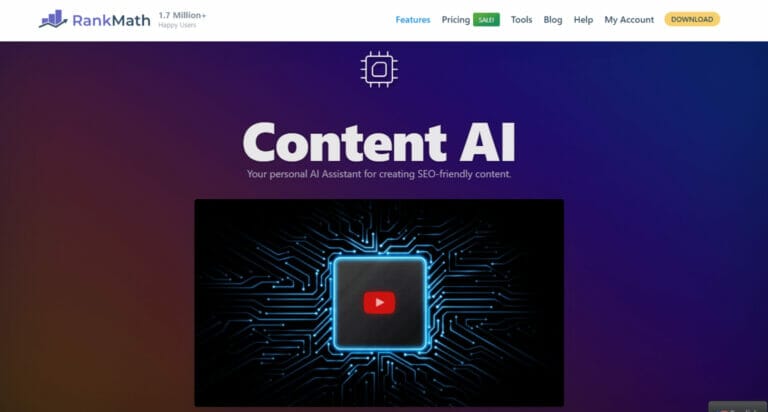As a website or blog owner, of course you want your website or blog to have high traffic.
And the source of traffic that you can get is people who find your website or content from search engines and finally come to your website or blog.
So that your site or your content can appear on Google search pages, then you must optimize its SEO. And the good news, if you use WordPress then you can use one of these 5 best free WordPress SEO plugins.
Although basically you can optimize SEO without using a plugin, but by using a plugin, of course it will help you a lot.
If you want to optimize the SEO of your website and content, then you can use one of these 5 best free SEO WordPress plugins.
5 Best Free SEO WordPress Plugins

Keep in mind that you only need to install one of these five best free WordPress SEO plugins. Because by using more than one plugin with the same function, it doesn’t only affect the speed performance of your website.
It can also have an impact on plugin performance that is not optimal or, worst of all, can cause fatal errors.
Now let’s just get started.
1. Rank Math

The first of the 5 best free SEO WordPress plugins is Rank Math. And this is my favorite plugin and I currently use it on almost every website and blog that Iown.
In my opinion, this is a fully featured plugin even if you only use the free version. And of course, this Pro version of Rank Math also has lots of great features for you to use.
Rank Math comes with a modular system. There are 21 modules in rank math that you can activate if you plan to use these modules. Of course, you don’t need to activate all the modules unless you really need to.
Here are some of the features that you will get when using the Rank Math plugin:
1. Content analysis –Analyze content against the keywords you specify. The analysis value displayed is in the form of numbers 0-100, where 100 is the highest value which means your content is highly optimized with the keywords you specify.
2. Content AI –When creating content, you can analyze your content with content AI. That way, you will get a number of suggestions that you need to work on so that your content can stand out from the average of other content that uses the same keywords as your content.
3. Redirections –You can set up automatic redirects to the home page instead of visitors finding your 404 page. This is great for your SEO ranking.
4. Sitemap –You can create a sitemap with Rank Math. This section also allows you to exclude certain parts of your site from being included in the sitemap. That way, the page will not be indexed and will not appear on Google search pages.
5. Instant Indexing –This feature will automatically notify search engines (like Bing and Yandex) when you have just published or updated your content.
6. Titles & Meta –You can set meta title and meta description for each post, page, category, tag, etc. This section also allows you to set the meta title and meta description in bulk. Instead of setting the meta title and meta description for each tag, you can set the meta title and meta description of your tag as a whole directly in this section.
If you want to get more great features, you can use Rank Math Pro. And the good news, Rank Math Pro’s price is the cheapest at only $4.92 per month.
Rank Math Pro can also be used to an unlimited number of your personal sites. So this is an economical yet powerful solution for those of you who have a large number of websites but want a powerful SEO plugin.
If you want to know what great features are in Rank Math Pro, please read the comparison
here.
2. Yoast SEO

The second of the 5 best free SEO WordPress plugins is Yoast SEO.
Yoast SEO was my favorite plugin before switching to Rank Math. And yes, I really like this plugin for its simplicity.
You don’t need to do a lot of complicated settings to use this plugin.
That’s probably the reason why this plugin is the most popular plugin today. Yoast SEO plugin, currently used on more than 5 million WordPress sites.
Here are some features that you can use when using the Yoast SEO plugin:
1. Content Analysis – When you create content for articles or posts, you can specify one keyword. After that, Yoast SEO will analyze the optimization of your content against the keywords you created. Yoast will give an assessment based on 3 colors, namely red (needs a lot of improvement), orange (needs more improvement) and green (good to very good).
2. Readability Analysis – The readability analysis offers suggestions to improve the structure and style of your text.
3. Insights – Find relevant data about your content right in the Insights section in the Yoast SEO metabox. You’ll see what words you use most often and if they’re a match with your keywords.
4. Sitemap – Enable the XML sitemaps that Yoast SEO generates.
While the Pro or Premium version, you can get it at a price of $99 per year for one website.
But unfortunately, in order for you to use Video SEO, Local SEO, News SEO, and Woocommerce SEO features, you need to buy each for $75 per year for one website. A cheaper solution is to buy a bundle package which is priced at $229 per year for one website which is why Rank math is a better solution for all your SEO needs.
3. All in One SEO

The third of the 5 best free SEO WordPress plugins is All in One SEO.
This is the second most popular SEO plugin after Yoast SEO. In fact, many bloggers recommend this plugin as the best alternative plugin for Yoast SEO.
This plugin also offers ease of use. You don’t need to do a lot of complicated settings to use this plugin.
Here are some features that you can use from the All in One SEO plugin:
1. Content Analysis – When you create content and determine the keywords, you will find indicators of optimization of your content against your keywords. This plugin uses a 0-100 number indicator to measure the extent to which your keywords are optimized for content. And of course, the indicator number 100 is the highest.
2. Knowledge Graph – Google, Bing and other search engines use specific data from your schema markup to output data in their Knowledge Panels. This data is known as the Knowledge Graph. Use these settings to change how that data looks.
3. Title & Description – This section allows you to set the meta title and meta description in bulk. You can set meta title and meta description on pages, posts, categories, tags, and other sections. So you don’t need to set them one by one.
4. Sitemap Additional Page – Apart from being able to create a sitemap and choose which sections you want to include in the sitemap, you can include your other part of your sites in your sitemap here. You can use this section to add any URLs to your sitemap which aren’t a part of your WordPress installation. For example, if you have a contact form that you would like to be included on your sitemap you can enter the information manually.
Meanwhile to get more features, you need to upgrade to the paid version. The cheapest price of All in One SEO is $49.60 per year for one website.
However, in order for you to get even more powerful features, you need to subscribe to at least the PRO plan for $199.60 per year for your 10 websites.
4. SEOPress

From the three plugins above, have you found the best free WordPress SEO plugin for you?
If not, maybe this fourth of the 5 best free SEO WordPress plugins might be for you. And that plugin is SEOPress.
I am quite impressed with this plugin. You can use this plugin to optimize the SEO of your website and content for free without any ads recommending you to upgrade to the paid version of this plugin.
It’s true, the three previous plugins will display ads recommending you to buy their paid versions. But not with this plugin. So, if you want to use a completely white label and free SEO plugin, then this is a great solution.
Here are some of the features in the SEOPress plugin:
1. Content analysis – You can define more than 5 target keywords for your posts. Furthermore, the SEOPress plugin will measure the optimization of your content against your keywords with color indicators like Yoast SEO (red, orange and green).
2. Titles and Meta – This section allows you to set meta titles and meta descriptions for pages, posts, tags, categories, etc. in bulk.
3. Sitemap – In this section, you can create a sitemap with this plugin. Not only creating an XML sitemap, SEOPress also allows you to create an HTML sitemap and paste the shortcode of the sitemap on the page you want.
4. Instant Indexing –You can use the Indexing API to tell Google & Bing to update or remove pages from the Google / Bing index. The process can takes few minutes. You can submit your URLs in batches of 100 (max 200 request per day for Google).
To get other excellent features, you can buy the Pro version. The price of the Pro version of this plugin is $49 per year for an unlimited number of websites. You can also get this plugin bundle package for $128 per year for an unlimited number of websites.
5. The SEO Framework
The fifth of the 5 best free SEO WordPress plugins is The SEO Framework.
This plugin also includes the simplest SEO plugin. There are not many settings menu available in this plugin and you can manage this plugin very quickly.
Here are some of the features in The SEO Framework:
1. Titles and Meta –You can set meta title and meta description for each post, page, tag and category. Unfortunately, you can’t set keywords in your posts and because of that, this plugin doesn’t provide analytical content.
2. Sitemap –This plugin has the ability to create a sitemap. You can exclude certain parts of the content or other parts of your site from the sitemap. However, you need to do this when creating a post or page for example. There you need to change the visibility part to no index. That way, that section will be excluded from the sitemap.
3. Extensions –This plugin provides additional extensions to extend its features. And the good news is that most of the extensions available are free.
This plugin is completely free. But you need to buy some extensions if you want to expand the functionality and features of this plugin.
Frequently asked Questions regarding Best Free SEO WordPress Plugin
Here are some questions that are frequently asked or searched for in search engines about WordPress SEO plugins.
What is the Best SEO Plugin for WordPress?
I definitely recommend Rank Math. As I said, Rank Math has the most complete features compared to other plugins on this list even if you only use Rank Math Free.
What are the Best Paid WordPress SEO plugins?
Again, I will choose Rank Math. In addition to the very low price ($4.9 per month for unlimited websites), you will get more credits for using the Content AI feature. I think it is a powerful enough weapon to win the competition with other content that has the same keywords as yours.
Can WordPress have two SEO plugins?
Some plugins can be used as a companion plugin to the above SEO plugin. But I haven’t tried it yet. Aft er all, if you can use one plugin that already has a lot of full features in it, why decrease the performance of your website by adding another plugin?
How to choose the best WordPress SEO plugin for you?
I would recommend you to choose a lightweight plugin. However, don’t forget to also choose a plugin based on its features and low price to upgrade.
Conclusion
Those were the 5 best free SEO WordPress plugins that you can use. You can use all of these plugins for free. However, you may need to buy their paid version to get more complete features to win the competition on Google search pages.
You will find other articles that give more recommendations. However, I don’t want to make you more confused to choose the most suitable SEO plugin for you. For that, I only give you a list of the 5 best free SEO WordPress plugins recommendation here.
If you’ve found the plugin you want, let me and other readers know through the comments column. Also tell us why you chose this plugin over other plugins.


![How to Improve WordPress SEO with Rank Math SEO (Complete Guide in [year]) 7 how-to-Improve-WordPress-SEO-With-Rank-Math](https://eb6k94xmq2p.exactdn.com/wp-content/uploads/2024/03/Improve-WordPress-SEO-With-Rank-Math-768x354.jpg?strip=all&lossy=1&ssl=1)