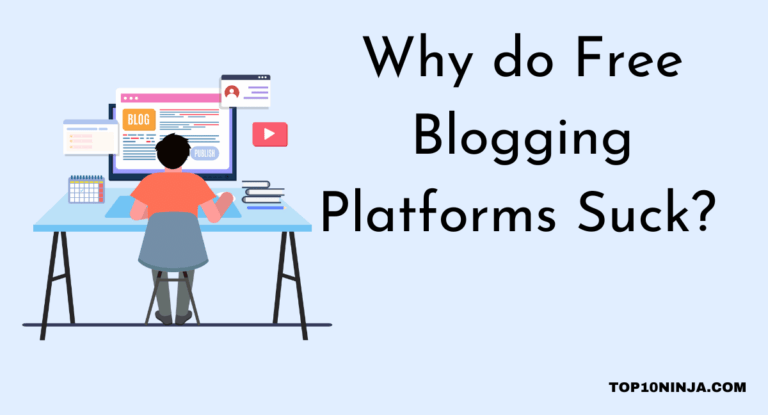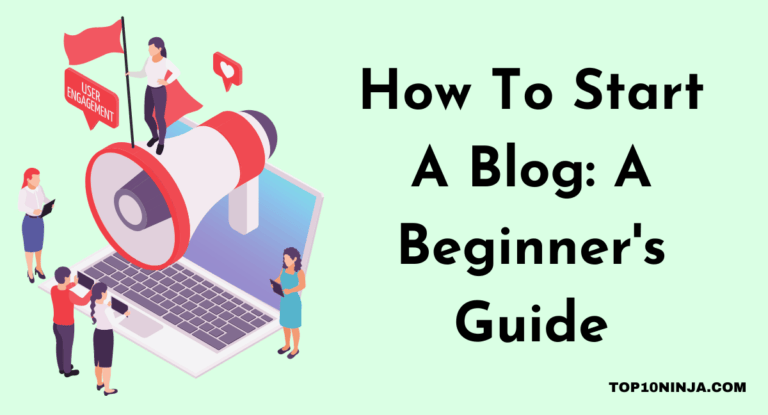Wondering how to write a good blog post?
The difference between a blogger and a diarist is that bloggers want other people to read what they write.
The whole point of blogging is to get yourself, your knowledge, or your business out into the world.
It doesn’t matter if you’re blogging about science, entertainment, your business, or fiction. Your ultimate goal is to capture eyeballs.
With the smothering rise of social media platforms like Twitter, Tumblr, and Pinterest, you may have heard rumors that blogging is dead. On the contrary, the fact is that blogging has never been more important.
- As much as 90% of organic search traffic to a business website can come through its blog.
- For B2B businesses, 52% say that blogs are the most important part of their content marketing success — beating out email, social media, and even in-person events.
- Blogging is the most cost-effective way to reach a niche audience.
- Blogs instill trust in with regular readers, which can lead to warmer leads.
- Blogging enhances your personal authority by giving you a long-form platform to share your thoughts vs. the shorter constraints of social media sharing (e.g., Twitter).
- Artists can build their audience platform by sharing how they work and what inspires them.
And if those stats don’t convince you, consider the outstanding successes of sites like PerezHilton, Huffington Post, and Engadget, which all started out as blogs.
Gone are the days of click-bait headlines being the best way to draw visitors. Thanks to Google’s ever-evolving algorithm, content is king again.
In this guide, you’ll learn how to get your blog noticed by writing quality posts that can turn visitors into loyal readers or customers.
Here’s what we’ll show you:
- How to come up with a blog strategy
- How to brainstorm blog post ideas
- How to write and format attention-getting posts
- SEO basics
- Tips for avoiding errors and breaking through writer’s block
- Some killer online tools for bloggers
How to Write a Good Blog Post
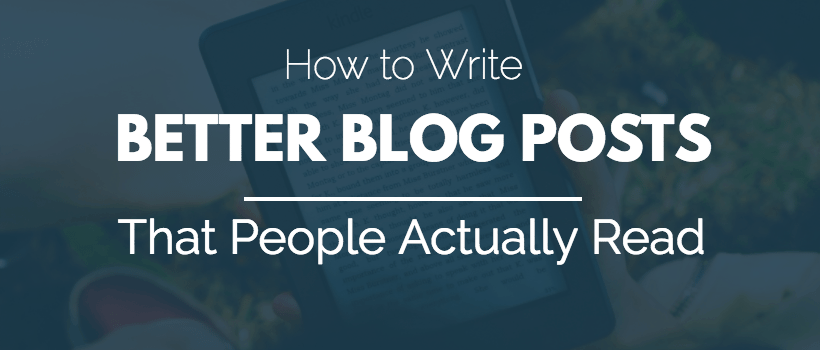
When you first start blogging, you probably had a ton of ideas. Eventually, however, there will come a time when you need to find new topics.
Don’t get down on yourself if you run out of ideas. We’ve got your back. Here are some ideas you can use to get those creative juices flowing again.
Know Your Audience
The first step in coming up with blog post topic ideas is to consider your audience. Put yourself in the shoes of who you imagine to be your blog’s ideal reader.
Think about what questions they might have related to your overall blog topic.
Take Regular Polls — If you’re struggling to determine what’s most important to your readers, a simple solution is to ask them on social media. Twitter, Facebook, and Google+ have ways you can build a poll right into your post. Think of 3-4 topics you’re considering and ask people to vote on the one they like best.
Polls aren’t just a one-time thing, either. You can use ongoing regular polls, changing the topics to keep on top of your audience’s changing priorities.
Study Your Own Blog — If you’ve already got readers, review their comments on your posts. You may discover what tangential topics they’re interested about or problems that they’d like to solve.
You can also use your blog’s analytics to consider topics that might be relevant to your readers based on geography, language, their browsers, or the devices they use.
Review Mining — Find products or services you think that your audience might be interested in and then look for reviews about them.
Amazon is a great source of product reviews, but you can also check retail sites like Best Buy. For services, check for Yelp and Google reviews — as well as sites like Angie’s List if you have a subscription to them.
For thoughts about working for different companies, try Glassdoor’s reviews.
Negative reviews are great for discerning “pain points” that your audience might be experiencing. However, positive reviews can also be a way to profile your audience by highlighting things they like.
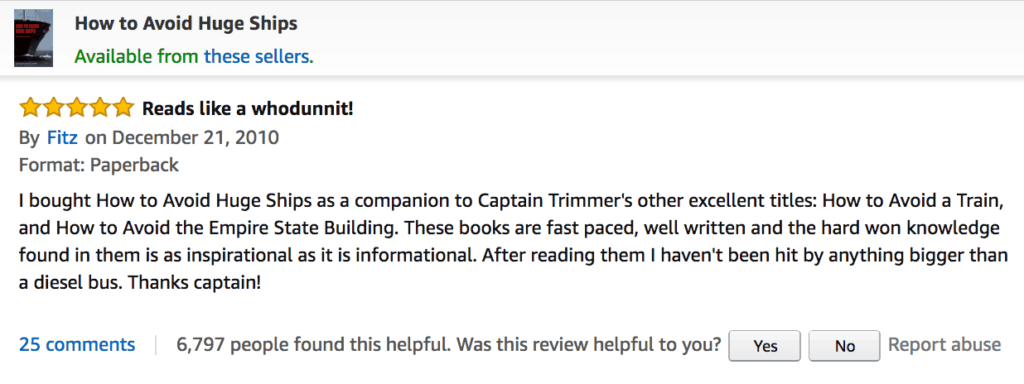
Keyword Research
The most obvious place to look for blog post topic ideas is to drill down into your blog’s keywords. Use a free keyword tool like WordZe or Google Keyword Planner by starting with a general topic like “vintage cars.”
From the screenshot below, it looks like “vintage muscle cars” has a good chance to catch readers because it has a high number of monthly searches but relatively low competition from other sites.
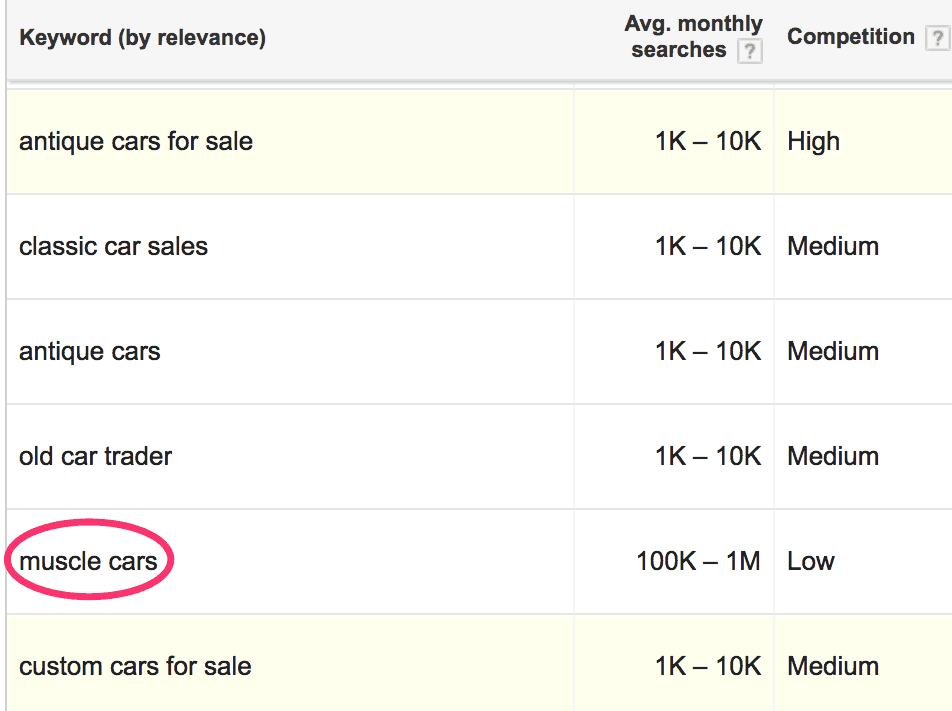
Title Generators
Of course, “vintage muscle cars” is still too generic to make for a concise blog topic. You can use blog title or topic generators to inspire you further.
Using Hubspot’s topic generator, you might get results like:
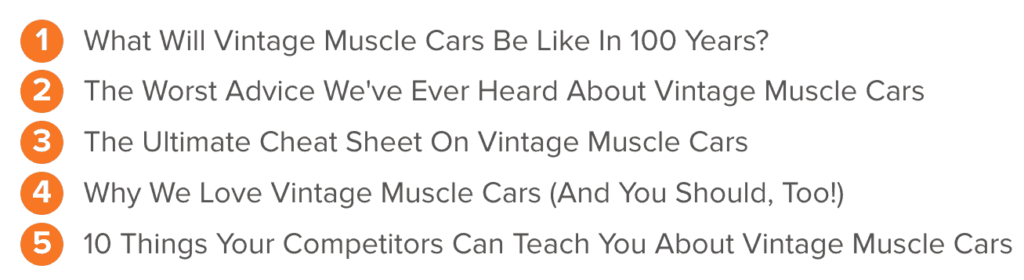
Now that doesn’t mean you’re stuck with these exact titles. You can combine or spin them to make them more pertinent, interesting, or targeted for your blog.
Let’s take item #1 in the list above and brainstorm around it:
- Can today’s muscle cars last long enough to be vintage?
- 9 of the wildest paint jobs for vintage muscle cars
- Car wax reviews for preserving vintage muscle cars
Miscellaneous Brainstorming Techniques
- Keep a note-taking system that goes wherever you go. It can be an app like Google Keep or you can use a little notebook.
- Seek inspiration in other art forms you enjoy. Music, museums, books, podcasts, video games, movies, sports, and even TED talks can inspire great ideas for posts.
- Taking a nap, going for a walk, or showering are time-tested ways that writers have used to prompt ideas. There’s even research that supports these techniques.
- Google alerts can bring news and topic ideas right to your inbox.
- RSS feeds for your favorite blogs or news websites provide lots of topic ideas.
- Google Trends and Twitter Moments give you an up-to-the-minute view
- Mind mapping is a visual way to make connections between topics you hadn’t thought of before.
- Quora is a rich vein of golden ideas for almost any topic area.
- Books like Thinkertoys contain a treasure trove of brainstorming methods you can use.
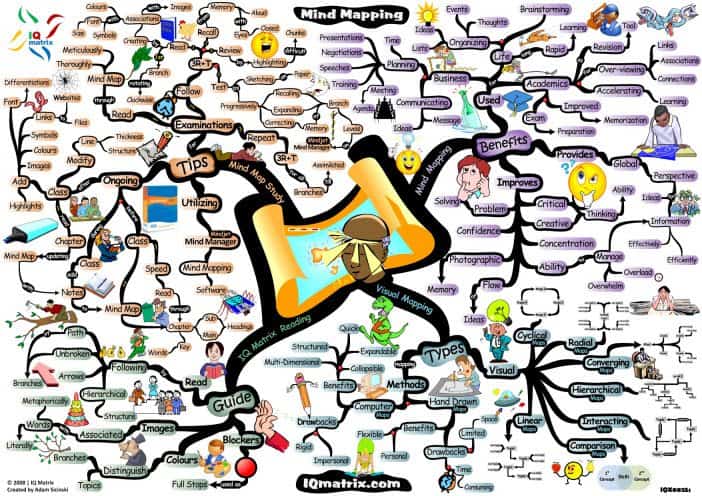
Level Up Topic Ideas with Combinations
You can also combine several different brainstorming methods to generate truly original topic ideas.
For example, if your blog is about technology, Google alerts will bring you word of a new gadget your audience might find useful.
When viewed in combination with your favorite music, you might come up with a topic like How to Use Your Roomba as a Bluetooth Speaker.
Getting Started: How to Outline Your Post
One pitfall that many bloggers fall into is the desire to give away too much too soon. The solution is simple: plan ahead.
Taking 10 minutes to write a quick outline can save you an hour’s worth of floundering around without one.
Identify Your Main Points
Good writing starts with an idea – whether it comes from keyword searches or from any of the other topic identification strategies we mentioned in the previous section.
Create a skeleton of your post using whichever outlining tool you like best. You can even use a cocktail napkin!
Here are some questions that will help you sketch an outline for your post:
- What are the three most important ideas you want to convey in your post?
- What’s the best order in which to present these points so they’ll have the most impact on the reader?
- If you have any research to back up your points, where should you mention it?
- Do you have quotes, testimonials, or experiences to support your conclusions?
- What do you want the reader to do after they read your post?
Don’t let writer’s block impede your ability to outline. Your outline isn’t meant to be inflexible. The main purpose of an outline is simply to get you started writing and thinking about your topic.
Dig Deeper
Now, go back over your list of main points and supporting evidence and start adding sub-bullets underneath them, concentrating on questions that might come from the point of view of your intended audience.
Digging into your main points means chewing on them from a neutral stance. I
t can be useful to think about this portion of your outline as answering the journalistic technique of asking “5 W’s and an H” — who, what, where, when, why, and how.
Ask questions about each of your main points:
- Who agrees with this point? Who disagrees?
- What do these ideas mean to your audience? What can be confusing about them?
- Where are these points important? By geography? By industry? By audience?
- When did these ideas originate? When do they apply? Will they change in the future?
- Why should your audience care about these points?
- How can your readers act on this knowledge?
You don’t have to answer each question literally. Just use these questions — and any others that occur to you — as a way to delve deeper into your topic.
Remember, you’re still not “officially” writing the blog post yet. That means you’re free to make mistakes, reorder your outline, make chicken scratchings, or eliminate entire sections.

Add Yourself
What have you got to do with it? Everything, of course! It’s your blog and your voice so readers want to know why you’ve written this particular post about this particular topic. Here are some ways to personalize your post:
- Offer your opinion
- Offer insights based on your own experience
- Make connections between this topic and other less obvious topics
- Review a product or service
- Add humor or other personality elements
Add Additional Elements
Once all the ideas have been squeezed out of your topic, now it is time to write a master plan. Does this content warrant a single piece or multiple pieces?
Is there the possibility of ongoing coverage? Are there other interesting ways to cover this topic? For example, you can make a video or a screencast to illustrate your points or add screenshots.
An Example Outline
Using a silly topic, we’ll show you how easy it is to come up with a blog outline.
Blog Topic: Green eggs and ham.
- Main point #1: Green eggs and ham look weird
- Does green dye make food taste psychologically different?
- Main point #2: Have you ever tried them?
- Are they popular? If so, who likes them?
- Main point #3: Professional chefs recommend giving them a try
- Expert opinion from Sam-I-Am
- Where can you get a serving of green eggs and ham?
- Add Yourself: I tried them and here’s what I learned.
- Additional elements: photos of green eggs, ham, Sam-I-Am, link to nutritional information for green eggs and ham, possible how-to video on preparing the dish, map to local restaurant.
Writing and Formatting
Now that you’ve come up with a great idea and sketched an outline, your next step is to flesh out the full blog post.
This section gets into the meat of the actual writing process. You’ll learn:
- How to write compelling headlines
- How to capture a reader’s attention and keep it
- How to proofread your posts
- How to encourage discussion or sales by ending with a call to action
Headlines
According to CopyBlogger’s How to Write Magnetic Headlines ebook, only about 20% of readers actually read a post’s full content.
That means you only have a few moments to convince your visitors to look at your content. What’s more, if you’re selling something via your blog, 73% of the buying decision is made upon reading the headline.
Although it may seem strange, research says that your headline is arguably the most important element of your blog post. So let’s show you how to craft a great headline.

Use Strong Adjectives
According to Hubspot’s headline guide, headlines that tend to attract the attention of readers include information such as numbers as well as descriptive adjectives and a call-to-action.
For example, the headline “5 Fatal Mistakes that Could Derail Your E-commerce Store” is a better title than “Mistakes that Could Derail Your E-commerce Store.”
Use Odd Numbers
A Backlinko study of viral content showed that headlines featuring an odd number perform 20% better than those with even numbers.
That doesn’t mean every headline should contain a number.
However, if you do intend to create a resource list and reference the number of tools or items in it, it’s best to go with an odd number.
Relate to the Reader
Besides including numbers and strong adjectives, headlines should relate to the issues your readers may have.
According to Neil Patel and Joseph Putnam in their Headline Writing 101 guide, headlines you write should stand out, address reader’s specific needs, make the reader feel a sense of urgency, and convey information that the reader could potentially use.
Uniqueness and Urgency
Try to make your headlines unique. Customize them to your target audience or brand and make them stand apart from the competition.
Examples:
- Content targeted to early-career millennials would most likely have a different headline than one geared middle-aged business managers.
- If you’re targeting software developers for a course, then the title should mention software or development instead of being general.
Quick Sprout recommends that headlines should give readers a sense of urgency.
Example:
- If you’re selling a programming course, you could mention how developers can advance their careers by taking your course.
Convey a Benefit to the Reader
A headline should convey how reading the article can help your readers gain benefits from reading it. Here are some examples of benefits that work well in headlines, followed by (slightly silly) examples of each:
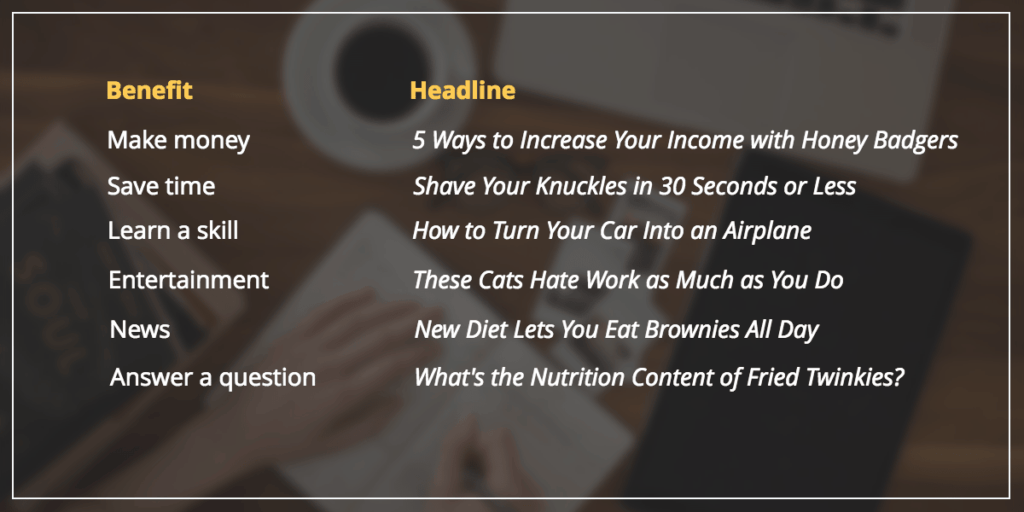
Also, consider starting a “swipe file” where you capture headlines that appealed to you personally. Analyze why the headline worked. Model your own headlines after the ones you like best (but don’t plagiarize them).
Headline Length
Here is a list of popular search engines and social media sites with various character limits.
- Google: 50-60 characters.
- Bing: About 65 characters.
- Yahoo: 72 characters.
- Twitter: 70 characters.
- Facebook: 70 to 90 characters.
- Google+: 60 characters.
How to Gain & Keep Readers’ Attention
The hardest thing to do in the writing business is to grab the attention of a reader. What’s the second hardest thing to do? Keeping that attention once you’ve grabbed it.
Here are some time-tested techniques you can employ in your blog posts to snag eyeballs and keep them focused on your content.
Ask “Yes” Questions
How can you keep readers from drifting off? ← Ask questions. (See what we did there?) One of the most effective ways to start out any text is with posing a question.
Instead of viewing the relationship is bidirectional, consider your post to be a tool for collective problem solving.
Questions keep a reader’s mind involved as if they were actually having a dialog with you. Cast yourself in the role of the reader’s proxy by providing answers and then continue with follow-up questions.
A powerful type of questioning technique is called a “Yes” question. A Yes question is one that you expect will elicit an affirmative response. Here’s an example of a progressive set of Yes questions:
- You and your family sure look happy — you are happy, right?
- You love your family don’t you?
- You want to keep your family safe, right?
- Did you know that our new car has a 5-star crash rating and beats everything in its class for safety?
The questions in your headlines need to be enticing to your audience, even if only with theories and top-level understanding.
That means they must come from an experiential point of view. Put yourself in your reader’s shoes and think about how they’d answer your questions.
Consider the difference between these two question headlines:
- How Many Calories Are in a Pound of Fat?
- How Hard Do You Need to Work to Lose a Pound of Fat?
The first question is rather dry and impersonal. The second question comes from the point of view of the reader, who probably thinks, “Losing weight is hard.”
Questions that imply secrets or insider knowledge are particularly intriguing to readers. Consider the difference between these two headlines:
- Want to Know the Secret to Losing a Pound of Fat?
- Find Out What Doctors Know About Losing Fat Quickly and Safely
In the second headline, the “secret” is implied since the knowledge is only available to doctors.
Make Your Topic Relevant
Always look at your content from the point of view of your intended audience.
For example, if you review products on your blog, don’t just list the features of the item. Give your readers examples of how those features might help or hinder them in real-life scenarios.
In fact, sometimes you might want to rewrite pieces several times for different audiences using different scenarios.
For example, many businesses might find a security service advantageous, but an article that talks about a used car lot benefiting from periodic patrols will sell that service effectively to used car lot owners but it won’t hold the attention of landlords who have different concerns.
Optimize Your Post’s Format
Believe it or not, how you format your post is equally as important as what you write.
That’s because if readers are faced with a wall of text, most of them will bail out and not read it. So let’s go over a few pointers on formatting your posts.
- Put the most important information “above the fold.” Don’t force your readers to page down endlessly because research shows that viewer attention drops dramatically after the first “screenful” of information.
- Break up the text with subheadings. Use subheadings to help readers who scan find the information most relevant to them and skip the info that they don’t need.
- Don’t be stingy with images and screenshots. Relevant images help readers remember what you’ve written. Readers will also stay on a post longer if there are images. Posts that include an image every 75-100 words to get double the social shares.
- Use pull quotes to add scannable interest. As with subheads, pull quotes help scanners get the gist of the information as quickly as possible.
- Use numbered and unnumbered bullets. Breaking up text with long lists or complex processes with bullet points can add even more scannability to your posts.
- Use whitespace to increase focus. Whitespace actually helps your brain process information better, primarily by eliminating distractions.
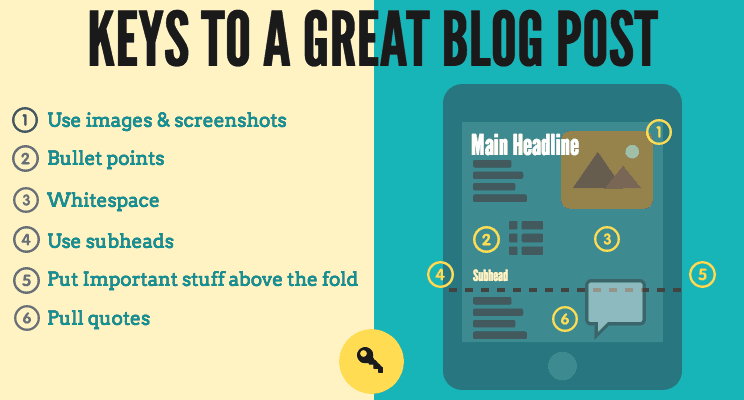
Proofreading
A best practice for bloggers is never hit “Publish” as soon as you’ve finished writing a post.
Although it’s tempting in today’s climate of immediacy to rush publication, your writing will thank you if you give it some space for proofreading. Even simply walking away from your post for five minutes can give you fresher eyes with which to assess your posts.
Why Proofreading Matters
Even though today’s messaging apps and Twitter character limits have ushered in a new age of abbreviations, acronyms, and emojis, you should set your blog posts to a higher standard.
Among the many benefits of proofreading:
- Increases the clarity of your writing. Eliminating unnecessary words and sentences helps readers get to the heart of your ideas. You’ll have less chance of being misunderstood if you take a proofreading pass through your posts before publishing.
- Reinforces your credibility. There’s no getting around it: bad spelling and grammar tends to make the reader think less of you. Keeping a reader’s respect is especially important for businesses, where reputation can be the most valuable currency.
- Catches stupid mistakes. Mistakes come with being human, but limiting them is divine — especially if you’re a blogger. After all, you don’t know who in the world is reading your posts — your customers, your competition, or even your mother! Don’t let your mother down.
Resources for Proofreading
You might already have a set of go-to proofreading resources, but even if you do, consider adding these references to your writing arsenal.
- Spell check. This step is an easy one but sometimes bloggers think it’s beneath them. Our advice is to keep that red squiggly line turned on in whatever app you use to write with.
- Grammar check. Although some software will check your grammar as you write, it’s less common than spell check. We’ve put together a great Grammar Cheatsheet for Bloggers that can get you through some of the more common mistakes. You can also consider installing Grammarly.
- Write like Hemingway. Use the online Hemingway App to clean up and declutter your writing.
- A combined editor. 1Checker is free software that uses artificial intelligence to check spelling, grammar, style, and vocabulary.
Make a Self-Proofreading Checklist
No writer is perfect and we often make the same mistakes over and over again. It can be helpful to create a checklist of the errors you typically need to correct.
A quick glance through the checklist before publishing your post can make your prose sparkle. You can start with a ready-made proofreading checklist and then customize it by adding your most frequent errors.
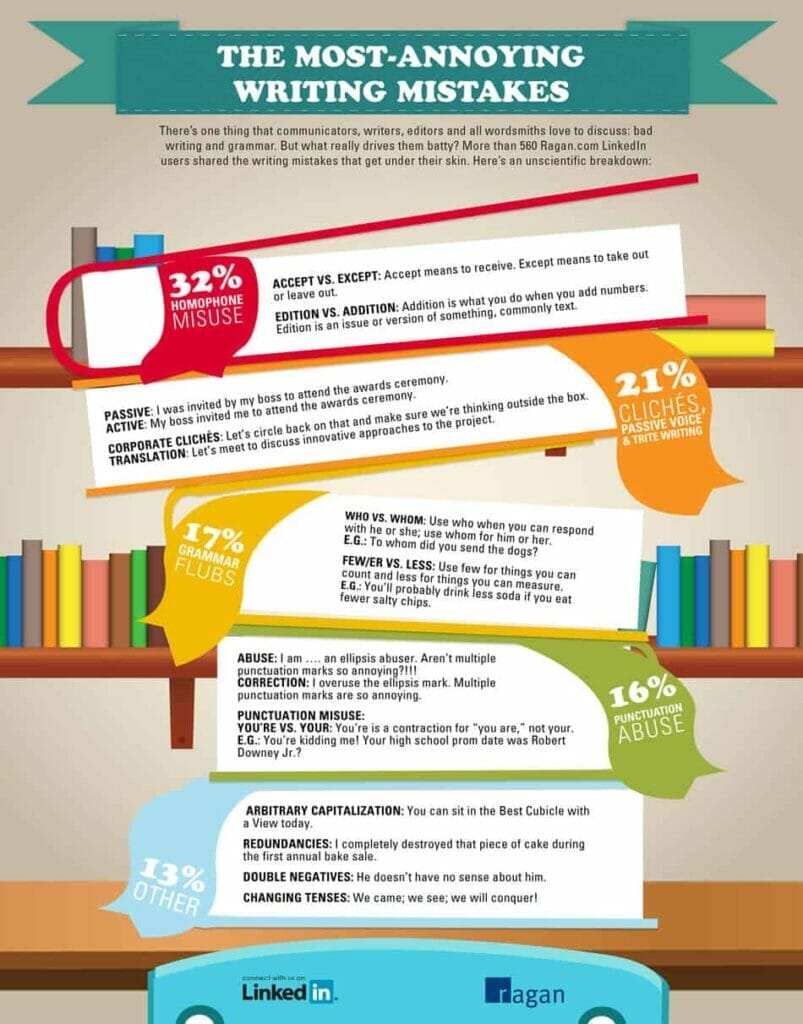
Closing With a Call to Action
Now it’s time to wrap up your post. In your headline and introduction, you’ve set up an expectation in the mind of the reader. A great closing that will usually involve some sort of call to action (CTA).
Start with a quick summary of what you covered in the post. Think about your headline and remind readers of how you paid off what the headline promised in one or two sentences.
Next, think about what the overall purpose of your blog is. Are you selling something? Building a platform of readers? Or just seeking interaction in your area of expertise? You can also consider the purpose of this particular blog post itself.
Here are some common goals to build a CTA around, in order from easiest to most difficult:
- Interaction with readers
- Social sharing
- Email list signups
- Purchase a product
- Lead generation
Asking for comments and social shares is a fairly easy sell. These actions present little risk to your readers.
Email list signups are a bit more difficult to get since a person must risk giving you their email address, not knowing how you might use it.
Product purchases and lead generation are the most difficult CTAs, but that doesn’t mean you should shy away from asking for those actions.
Bad CTA: “Buy my book!”
Better CTA: “Buy my book for professional tips on this topic.”
Great CTA: “Buy my book to learn proven money-making tips from experts in the industry.”
Be sure to mention the benefit your reader will get out of acting. They need to know “what’s in it for me” if they heed your CTA.
For example, signing up for an email newsletter means they’ll get useful information that’s only available for subscribers. Or when asking for interaction, be sure the reader knows what they can also gain from reading the other comments.
Ask for a specific action, clearly targeting the reader with second person (e.g., “you’ll get inside info”) and don’t be passive aggressive.
Make it clear to your reader what they should do next with the knowledge you’ve just imparted.
Here are some examples of effective CTAs:
- Download my free guide
- Share your favorite productivity tools in the comments
- Check out this video to learn more
Basic SEO
SEO, or search engine optimization, is a way of writing blog posts that takes into account how search engines work and optimizes the chance of readers finding your post.
Since search engines, like Google and Bing, are constantly evolving, it can be challenging to keep up with the changes. So, some bloggers use SEO tools to help them stay on track.
The best SEO tools will:
- offer basic SEO analysis,
- provide logical feedback and suggestions, and
- suggest alternative keyword strategies.
Take Care of Your Readers First
One problem for bloggers who focus on SEO is that it can be easy to get carried away.
If you use an SEO tool that offers ratings and scoring for texts, the temptation to earn points can result in the butchering of an article that was otherwise well-written for humans.
Since humans are the reason for blogging in the first place, so don’t lose sight of your audience’s needs.
SEO takes advantage of the complex series of algorithms that look for trends in search engines. Appeasing these algorithms is important, but if it results in uninteresting posts that are confusing or boring to readers, all your SEO will be for naught.
On the other hand, no human eyes will be able to find imminently readable texts that rank low on search engines. You must learn to create a balance between readability and SEO.
SEO Factors
Although a large portion of SEO algorithms are influenced by things out of a blogger’s control such as external links and trust factors, there are ways you can improve your post’s ranking.
Titles — The title that appears in the top bar of your browser is the most important element to get right. Make sure to include your targeted in this critical area.
Header Tags — Header tags are HTML tags that specify important content. These tags often call attention to content subtitles and are used to break up content making it easier to skim and read. Make sure your keywords are included in your header tags.
Meta Tags — These tags, also called “snippets,” are often overlooked. Meta descriptions are particularly important because they are used as the description text in search engines which is often the first point of contact with your reader. Make sure you include your keywords in your meta tags.
Let’s take a look at a good and bad example of meta descriptions:
Bad example of a meta tag with a keyword of ‘hot rods’:
- Hotrods are great. Hotrods are cool. You want hotrods. Hotrods in your house, hotrods in your driveway, hotrods in you dreams! Buy our book on hotrods and learn all about hotrods today!
Good example of a meta tag with a keyword of ‘hot rods’:
- Our latest book on hotrods covers everything from the history of these unique cars to modern examples being produced by Detroit’s Big-3.
Image Alt Tags — Use your blogging software to ensure all of the images in your post contain descriptive alternate text, called “alt tags.”
The alt tag of an image has nothing to do with its filename or caption. Rather, alt tags are the text displayed when an image can’t be loaded.
Not only do alt tags help visually impaired readers to better understand your post’s imagery, they also enable search engines to display your site in relevant results.
Keyword Density — When SEO first came on the scene, bloggers and marketers would use a technique called “keyword stuffing” to rank higher in search engine results.
In those days, you could game your ranking by just repeating your keywords in every element of your post. Needless to say, it made for some boring reading.
Now, however, keyword stuffing is called “over-optimizing,” and Google will penalize pages that overdo keyword repetition.
The rule of thumb is to aim for a keyword density of about 2% over your entire post. That means if your post is 300 words long, you shouldn’t use your keywords over 6 times. (300 x 2% = 6.)
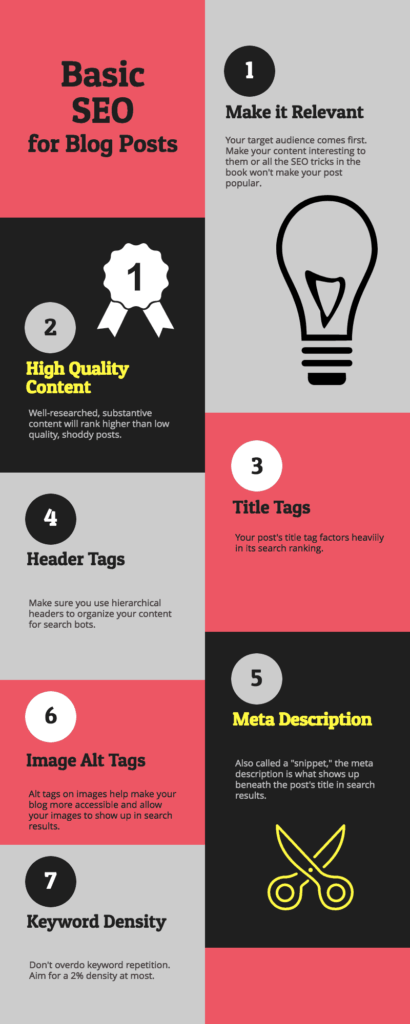
Using Links for SEO
Including relevant, helpful links in your post can boost your post’s search engine rank in various ways. Rather than using “click here” links, add hyperlinks to text that describes what you’re linking to.
“Click here” links — besides being difficult to read — add nothing to your SEO. However, the more often your target keyword appears in external links, the better.
Here’s an example of a good SEO link:
Internal Links — These links send people to other posts on your blog, which keeps people on your blog for a longer period of time.
Internal links are great for SEO because they help search engine bots create meaningful relationships between the pages in your blog. Use internal links to send people to your “cornerstone content,” which will give that content a higher authority ranking.
External Links — When you link out from your blog to high-quality external content, you improve the authority ranking of your post.
External links can also enhance your credibility when linking to sources you’ve used. However, if you link out to spammy or low-quality websites, it can negatively affect your page ranking in search results (SERP).
Errors to Avoid
Anyone who watches a baseball game might wonder why ballplayers are charged with “errors” instead of mistakes.
The reason comes down to the definitions of the two words; anyone can make a mistake, but those who should know better commit errors.
As a blogger, it’s important that you retain the trust your readers, otherwise they’ll lose interest in your content.
If you continually make the same errors, your credibility takes a hit. It behooves you to write clearly — and when you don’t, you should learn not to do it again.
Word Confusion
Good writing requires precision and clarity, so you should always be on the lookout for common word choice mistakes like these:
Than vs. Then — Then is used to describe events that happen in a logical sequence. Than is used for comparisons.
- I woke up then went to IHOP for breakfast.
- I think IHOP tastes better than Denny’s.
Could of, Would of, and Should of — All three of these phrases are incorrect. Instead use Could Have, Would Have, Should Have or their contractions.
- CORRECT: I should’ve gone to the concert last night.
- INCORRECT: I should of gone to the concert last night.
Its vs. It’s — Just like his and hers, possessive pronouns have no apostrophes whereas verb contractions always have apostrophes.
- The butterfly came out of its cocoon. (The cocoon belongs to the butterfly.)
- It’s great to see you! (Contraction of the phrase “it is” requires an apostrophe.)
Loose vs. Lose — Loose is an adjective that means something is not sufficiently tight. Lose is a verb that means to be defeated or to misplace.
- The bottle’s lid was loose and ketchup spilled out of it.
- The baseball team doesn’t want to lose the rivalry game.
- Did you lose your car keys?
Averse vs. Adverse — Averse indicates reluctance while adverse describes conditions that are difficult or unfavorable.
- I am averse to investing in stocks at the moment.
- The adverse weather conditions make building a house in the winter a challenge.
Myself and Yourself — Only use myself and yourself when you are referring to an action that involved the same party.
- CORRECT: I then checked myself for injuries, did you check yourself?
- INCORRECT: Myself, I like beer!
- INCORRECT: I’m fine, what about yourself?
i.e. and e.g. — The abbreviation i.e. means “that is” while e.g. means “for example.” Always use a comma after these abbreviations. When in doubt, avoid the abbreviations and use the full phrase instead.
- The Southern hemisphere’s summer starts in a different month than the Northern hemisphere — i.e., December.
- There are many beautiful countries in the Southern hemisphere — e.g., Australia and New Zealand.
Other Pitfalls
It’s easy to rush through a blog post to get the satisfaction of pressing Publish.
Although there are certain times when speed should be prioritized over polished writing, 90% of the time you’ll want to take a few extra minutes to make your work shine. Keep an eye out for these additional errors in your writing.
Punctuation. To use the Oxford comma or to not use it? Choose a standard for punctuation and stick with it. For example, some writers choose either the AP Stylebook or the Chicago Manual of Style to clarify the rules of punctuation that they’ll follow.
Inadvertent repetition. Using repetition purposefully can help to emphasize the points you want to make. But don’t overuse it and keep an eye out for your own tendencies. For example, some writers use the words “really” or “very” too often.
Failing to proofread. Some bloggers, feeling overconfident in themselves, will forego one last read-through of their posts. Rushing to publish without proofreading usually results in a few sloppy errors that could’ve been avoided.
Preventing Writer’s Block
To improve or maintain your blog’s readership, whether it’s for income generation or esteem, you need to post on a regular basis. Significant lapses between spurts of productivity can cause readers and leads to lose interest in your blog.
However, no matter how far ahead you schedule your posts, eventually, you’ll run up against writer’s block from time to time, leaving you with a hole in your blog calendar.
So, we’ve gathered together some great ideas that should help keep your blog active and on schedule.
Shortage of Time
In some cases, writer’s block can be masquerading as a shortage of time to devote to writing. If that sounds like you, here are some ideas that may help you squeeze in more writing time.
Voice Typing
As language processing becomes more advanced (like Siri, Amazon Echo, and Google Assistant), voice typing is becoming a viable option for writing. Google Docs has voice typing built-in, but you can also use apps like Dragon Dictation that allow you to use almost any software with your voice.
That means, you can jot notes or draft entire posts while walking, cleaning the dishes, or even driving. Voice typing apps are available for both Android and iOS.
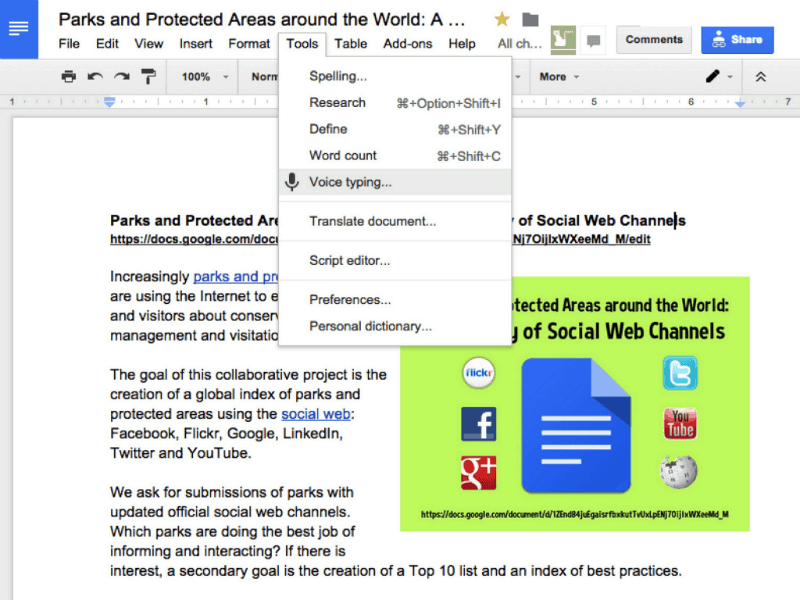
Video and Audio Blogging
If you have a lot of ideas but writing itself is difficult, you can consider adding vlogging (video blogging) or podcasts to your blog.
You’ll need to get yourself up to speed on the technology for these platforms, but give them a try to see if these styles of blogging are more in your wheelhouse.
Shortage of Courage
The fear of making mistakes is a prime suspect in writer’s block. Bloggers haven’t got a corner on the anxiety market, but sometimes it can feel like we’re its majority shareholders.
It may sound paradoxical, but fear-based writer’s block can only be cured by one thing: writing. You’ve got to find any trick possible to get yourself typing.
It doesn’t matter how you do it. There are as many different methods for curing writer’s block as there are writers in the world. The key is to find something that works for you — even if it’s silly. (Victor Hugo cured his writer’s block by writing naked!)
Freewriting
Freewriting is a popular technique for breaking through writer’s block. You can type while freewriting, but some bloggers find that using pen and paper can help get their subconscious mind flowing with freewriting.
Set a timer for 10 minutes and then write as fast as you can about your topic. Start anywhere; it doesn’t have to be the beginning of your blog post.
Don’t stop to think and don’t edit as you write. If you get stuck, just keep writing anything: “I’m stuck. I don’t know what to write next.” When the timer goes off, you may find you’ve written some interesting ideas.
Start a Blog Journal
Writing about writer’s block is a good way to get your fingers typing. Keep a blog journal and date it. Write about anything you like — writer’s block, your hopes, your fears, or anything else that comes to mind.
No one ever needs to see this journal — not even you! The point is to get all the negativity out of your system. Eventually, you’ll realize that you’re writing again and you can turn back to your blog posts.
Try to Write Horribly
Perfectionism is the enemy of the good. Just like a pro athlete, you’ll have good days and bad days as a blogger.
One way to give yourself permission to start writing is to decide to write as badly as you can. Run-on sentences, cliches, rambling, and any other thing you consider to be “bad writing.”
Writing horribly forces you to confront your fear and helps you see that it’s not such a big deal. You can always fix it in your second draft.
Set a Routine
Sometimes habit can inspire creativity. Many famous writers and artists used daily routines to prime their minds to be ready to work every day.
It’s worthwhile to study yourself to determine where and when you write best and then stick to that plan on the days you blog. (A blog journal can help you figure this out.)
Conclusion of How to Write a good blog post
Now you’ve got a great process for writing blog posts which gives them the best possible chance for success.
The next thing you need to do is set your publishing schedule. Start out posting once a week and after you gain some visitors, you can publish more often if you like.
Starting out once a week gives you better chance of successfully meeting your deadlines. If you end up writing more than one post per week, schedule the extra posts in the future to ensure you keep your posting schedule consistent.
Although long-form content (500+ words) should be your ideal target, it’s okay to start out with shorter posts in the beginning if it helps you settle into a consistent schedule.
Don’t set yourself up for failure if you know it takes you 10 hours to research a 1,000 word post every week. You’ll still learn a lot about your writing habits by starting with 150 – 250 word posts in the beginning.
Do you still have questions about writing good posts? Did we forget something you’ve been curious about? Let us know your questions in the comments.
And be sure to leave your blog address for free publicity and so others can check out your progress!