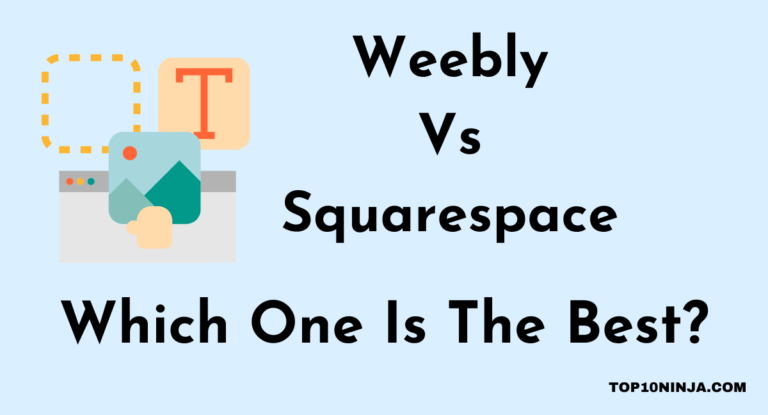Looking for the best website builders in 2024? You have come to the right place
We love WordPress, but the product has gotten complex over the years.
It still only takes five minutes to install, and it is powerful, feature-rich, and supported by a community of devoted users creating both free and premium add-ons and themes.
Even so — is there a more straightforward option if you want to write with less hassle or if you want to add a blog to an existing website or online store?
There is, indeed. Consider a website builder.
What is a Website Builder?
Website builder functionalities are similar to those of WordPress themes.
A website builder is an easy-to-use app (typically browser-based) that lets you design and build a website without writing code.
Many website builders ship with a set of templates that serve as the foundation of your website. They further determine how your site looks and where certain features go.
Some of the best website builders we will look at on this page are:
Best Website Builders for Bloggers in 2024

| Best For | Price Range | Free Plan | |
|---|---|---|---|
| Wix | Anyone who wants a website | $4.50 to $24.50/mo | 14 days |
| GoDaddy | Non-technical bloggers | $5.99 to $29.99/mo | 1 month |
| WordPress.com | Resourceful bloggers | £4.00 to £20.00/mo | Forever* |
| GATOR Builder | Beginners or e-commerce bloggers | $3.95 to $28.94/mo | Not available |
| Weebly | Advanced bloggers | $5.00 to $25.00/mo | Forever* |
| Squarespace | Bloggers who love to customize | $12.00 to $40.00/mo | 14 days |
| Voog | Beginner or e-commerce bloggers | €6.00 to €39.00/mo | 30 days |
| uKit | Personal bloggers | $4.00 to $12.00/mo | 14 days |
| BigCommerce | E-commerce bloggers | $29.95 to $249.95/mo | 15 days |
| Shopify | E-commerce bloggers | $29.00 to $299.00/mo | 14 days |
| Site123 | Personal or small business bloggers | $10.80/mo | Forever |
Do Website Builders Offer Tools?
WordPress is a content management system (CMS), which means that it comes with a lot of features that help you manage your blog posts, images, videos, and other files.
Website builders are simpler tools. Typically, the blogging tools offered by website builders are not as robust as those provided by WordPress, but the upside is that they are VERY simple to use.
If all you want is a professional-looking website with simple, functional support for blogging, a website builder might be the way to go.
What Can Bloggers Do With a Website Builder?
Here are some ideas of what can be done by bloggers using website builders:
Photography
You can use your website homepage to list your contact information and the photo packages you offer. Then, your blog posts can showcase pictures from events you worked.
Food Blogging

You might use each post to highlight a recipe and include pictures with the recipe.
Writing
Set up a homepage with your career-related information (contact information, list of prior works).
Use the blog to provide snippets from upcoming works, peeks at the daily writing process, and announcements for upcoming book tours.
Technology
Use your homepage for a brief biography and a link to your GitHub profile.
Your blog can highlight projects you have done or showcase code snippets from work you have completed.
A blog is a great way to release content frequently!
Important Features for Top Website Builders
There are many website builders available, so when choosing the option that is the best for you, consider the following:
Templates
The template is the skeleton of your website, and you will want to make sure that the templates offered by the website builder are professional, aesthetically pleasing, and reflect you and your brand.

Ideally, the website builder offers a sufficient number of options but not so many that you’re overwhelmed.
Changing Templates
Make sure that your website provider lets you change templates with ease.
Because there might be functional differences between two templates (e.g., one offers a right-side search bar while the other doesn’t), you will likely need to make some manual tweaks to make sure that your new theme looks good.
Ensure you are prepared to re-structure content when changing to a site builder.
However, some website builders make you start over if you change themes — you cannot simply change the theme and expect your content to remain the same.
SEO Tools
Search engine optimization (SEO) is the practice of making tweaks to your website so that search engines display your website first whenever someone searches for keywords that are relevant to your site.
What SEO Tools Can Should You Expect?
Many website builders come with built-in SEO tools, including:
- Automatic sitemaps, which help search engine crawlers know what pages a website has
- Metadata fields, so you can set the title and description seen by users when they review the search engine results
- Creation of URLs so that they can be read by search engine crawlers
In addition, website builders can generate optimized code that results in faster-loading page times.
Faster, more performant web pages rank better than their slower counterparts.
Mobile Blogging
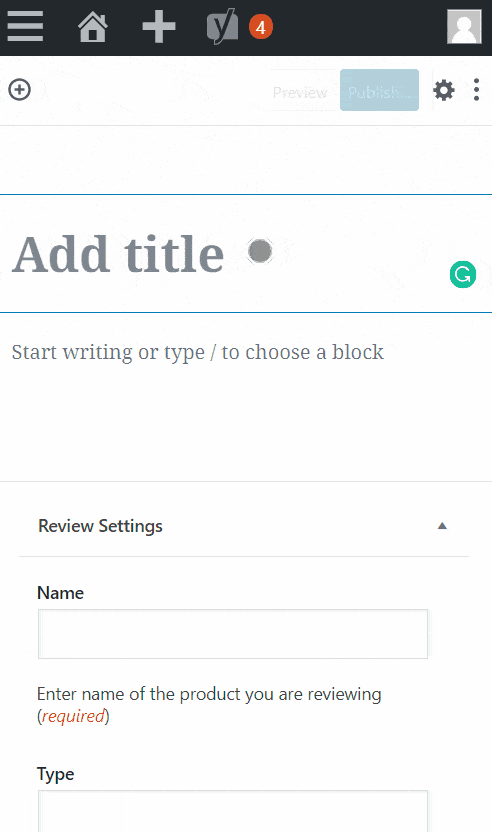
When it comes to mobile blogging, consider:
- Your experience as the writer
- Your readers’ experiences
Website builders offering mobile composition functionality is helpful for those writing on the go. Otherwise, you will need to write using an editor that was designed for desktops and laptops — not be the best experience.
WordPress is one of many responsive website builders which allows you to blog on the go.
On the other side, many of your users will be reading using their mobile devices.
Many website builders offer responsive templates. By choosing one, you’re assured that your blog will look good to mobile users.
Support for E-Commerce
If one of your goals for your blog is to support your business, take a careful look at the e-commerce features offered by the website builders you are considering.
Things to look for include:
- HTTPS, which ensures that the data you transmit to and from your buyers occurs over an encrypted channel
- SSL certificates, which is a requirement for using HTTPS. SSL certificates also serve to reassure your customers that your website is legitimate and not a front for another organization
- Robust security tools
- DDoS protection (as well as protection from other types of malicious attacks)
- Firewalls
- Automatic malware detection and removal
Managing Your Inventory With Website Builders
If you plan to sell goods from your blog, you’ll also want to look for inventory management features.
If you plan to handle credit card transactions, look for a website builder promising PCI compliance.
Support for shopping carts and check out along with payment processors and gateway integration (like PayPal, Stripe, or Square) should further take priority.
Social Media Tools
Social media tools are important so that you can publicize your posts. Regardless of which platforms you are using, built-in integration makes it easy for you to share your work and interact with your readers.
Managing your presence on multiple platforms can be difficult, so consider a website builder that offers features designed to make this process more accessible and more streamlined.
Cover All Angles To Make Social Sharing Smooth
For example, some website builders come with built-in social icons so that all you have to do is provide your username — the website builder will take care of the rest.
Or, you might be able to set up an integration where your new posts are automatically shared on your social profiles.
Custom Code Support
Using a website builder allows you to get a blog up and running without writing code, that doesn’t mean that having access to a code sandbox isn’t useful.
For small tweaks or highly-custom changes, adjusting the HTML, CSS, or JavaScript generated for your blog might be the only way to go.
Best Website Builders: Our Recommendations
There are tons of website builders available, but the following are some of our favorites. Read on for the pros and cons of each option!
Wix
Recently, Wix has expanded its blogging functionality.
Wix was once known for offering free website building services, but now, users can create a (free!) blog that includes features like:
- Post management
- Hashtags
- Categories for organization
- Social media integration
- Basic content management
You can think of it as a burgeoning WordPress lite option.

Pros
- It’s free!
- Basic and simple integrations
- No coding knowledge required
- Quick set-up
Cons
- Inability to switch templates
- Expensive third-party apps needed to add features
GoDaddy’s GoCentral
GoDaddy’s website builder is an easy-to-use website builder packed with features like:
- Robust SEO tools
- Free SSL certificate
- Mobile support
Though GoCentral comes with templates for a variety of uses, we think that many look very similar to each other. The customer support team is available 24/7, but it seems that the quality of help is hit-or-miss.
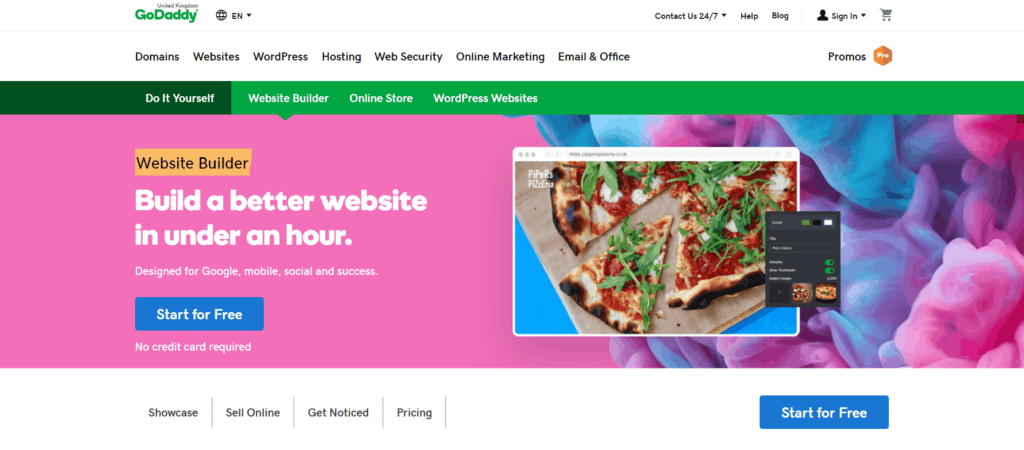
Pros
- SEO-friendly with tools
- Free SSL
- All-day live support
- Dozens of templates to choose from
Cons
- Questionable quality of support
- Limited customization
- Restrictive blogging functionality
Overall Verdict of GoDaddy GoCentral
GoDaddy is a good option if you are just getting started with a blog and you are interested in working with more than one product offered by the company.
The company is a one-stop website shop for domain names, email and other necessities of running a website.
WordPress.com
WordPress.com is the hosted version of the WordPress CMS. If you like WordPress but you don’t want to find and configure your hosting, WordPress.com is for you.
The Automattic team provides excellent support, and the company puts out excellent documentation if self-help resources are your cup of tea.
WordPress.com has a myriad of plugins.
Pros
- Many free plugins
- Customizable
- Drag-and-drop builder available
- Lots of online self-help resources
Cons
- Some themes are incredibly slow
- Themes can get expensive
- Intermediate skills needed to operate smoothly
HostGator’s GATOR Builder
Hostgator’s GATOR promises to be simple and easy to use and comes with over 100 mobile-friendly templates you can start with.
The editor sports drag-and-drop functionality, and pre-built sections and pages mean you can add functionality, not just features to your page (that is, you can add a full contact form instead of individual text boxes).
GATOR is a great option who want a super simple product — the company even offers a tutorial on how to create a blog in less than 5 minutes!

Pros
- Responsive themes and templates
- Drag-and-drop builder
- Tutorials available online
- E-commerce features (like PayPal payments)
Cons
- Limited apps and plugins
- Not as feature rich as the bigger website builders
Weebly
Weebly is a website builder offering a wide variety of options for all types of users.
Its blogging functionality is getting better and better, with more templates, better features, and greater support for content management.
Weebly also offers blog-specific SEO features, media/third-party integrations, and scheduling functionality so you can write ahead of time.
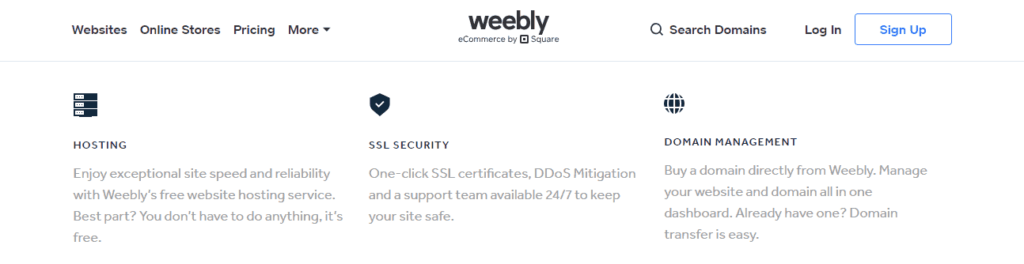
Pros
- Post Scheduler
- Built-in CMS
- Easily to integrate
- E-commerce features (like PayPal payments)
- Great SEO support
Cons
- Plans are expensive
- Difficult to migrate to
- No support for forums
Squarespace
Squarespace is known for its stunning templates, so if you want to create the most beautiful blog with as little hassle as possible, Squarespace is the option for you.
Squarespace also offers drag-and-drop editing features, but its award-winning tool is designed slightly differently to make the process easier and more intuitive. This isn’t the cheapest option around, but you do get a lot for what you pay.

Pros
- Top-quality themes
- A wide array of apps and plugins
- Highly customizable
- Hundreds of resource pages available online
Cons
- Far from cheap
- More complex to use than easier alternatives
Voog
Voog straddles the line between a website builder and an e-commerce platform, and the product offers robust support for blogging.
The company offers mobile-friendly templates to get you started, with each featuring a sample blog already built in.
Voog doesn’t offer as many content management and SEO features as other website builders on this list when it comes to the blog, but it is a simple option that would appeal to those for whom the blog isn’t a primary focus.

Pros
- Plus plan has a generous resource allowance
- Ready-to-go e-commerce functionalities
- Wide selection of plugins
Cons
- Poor template variety
- Confusing dashboard
- Expensive plans
uKit
uKit’s emphasis on helping businesses build websites means that the templates it provides are very professional looking.
The blogging features, however, are minimal — this isn’t a focus for the company, and while some people appreciate the simplicity of the blog you can include on your uKit site, some will want more.

Pros
- Original features and functionalities
- More than 300 templates
- Fully responsive
- Inexpensive solution
Cons
- Functionalities can be difficult to learn
- Personal email addresses are not included
BigCommerce
BigCommerce is an e-commerce platform that comes with blogging functionality.
If you plan on starting an online store and having a blog to support the store (not the other way around), give BigCommerce a closer look.
It is one of the more expensive options on this list, and part of the reason for this is that BigCommerce (as its name implies) caters to online sellers.

Pros
- Easy-to-learn resources
- Secure and fast
- Built-in marketing support
- Simple yet customizable design
Cons
- Very expensive compared to competitors
- Add-ons have additional costs
- Overwhelming for total beginners
Shopify
Shopify is similar to BigCommerce in that it is an e-commerce platform first and foremost. If you sign up for Shopify, you are committing to sell — your blog takes a backseat to sales.
Nevertheless, Shopify excels at what it does and offers great support to its users.

Pros
- Great e-commerce tools
- Plenty of payment methods
- Smooth design interface
- Advanced analytics available
Cons
- Transaction fees can rack up
- Only ten free themes when starting out
How to Get the Best Website Builder from a Traditional Web Host
If you have purchased hosting from a company offering the Softaculous one-click installer, you have access to a website builder called SitePad.
SitePad can be installed with just one click, and it is available to you without any additional charge.
Conclusion of Best Website Builders for Bloggers
WordPress is king when it comes to blogging/content management systems, but it’s not the only option for getting a blog started.
If you are interested in an option that is easier for you, consider a website builder instead!